The use of ad-blockers on Chromebook devices has a significant impact on user privacy. Ad-blockers are designed to block unwanted advertisements, but they also have implications for the privacy of Chromebook users. This article will explore the effects of ad-blockers on Chromebook user privacy and discuss the concerns surrounding ad-blocking software.
Table of Contents
- The Role of Ad-Blockers in User Privacy Protection
- The Privacy Implications of Ad-Blockers on Chromebook
- The Battle Between Chrome and Firefox on Ad-Blocking
- Understanding Manifest V3 and Its Impact on Ad-Blocking
- Privacy Concerns Raised by Ad Blocker Developers
- Mozilla’s Stance on Ad-Blocking and Privacy
- Chrome’s Built-in Ad Blocker and Its Limitations
- The Role of Third-Party Ad Blockers for Chromebook Privacy
- How to Enable and Disable Chrome’s Ad Blocker
- The Future of Ad-Blocking and Privacy on Chromebook
- The Importance of Privacy in the Chromebook Environment
- Conclusion
- FAQ
- What is the impact of ad-blockers on Chromebook user privacy?
- How do ad-blockers protect user privacy on Chromebook devices?
- What are the privacy implications of using ad-blockers on Chromebook?
- How do Chrome and Firefox differ in their approach to ad-blocking and privacy?
- What is Manifest V3 and how does it impact ad-blocking on Chromebook?
- What privacy concerns have been raised by ad-blocker developers?
- How does Mozilla differ from Google in terms of ad-blocking and privacy?
- What are the limitations of Chrome’s built-in ad blocker?
- How can third-party ad blockers enhance Chromebook user privacy?
- How can Chrome’s ad blocker be enabled or disabled?
- What does the future hold for ad-blocking and privacy on Chromebook?
- Why is privacy important in the Chromebook environment?
- Source Links
Key Takeaways:
- Ad-blockers on Chromebook devices have both positive and negative implications for user privacy.
- They can protect users from intrusive ads and tracking, but can also disrupt the revenue model of websites that rely on ads.
- Some ad-blockers may collect user data themselves, raising concerns about privacy.
- Mozilla’s Firefox browser continues to support ad-blocking features, offering an alternative to Google Chrome.
- Chromebook users can consider installing third-party ad-blockers to enhance their privacy protection while browsing the internet.
The Role of Ad-Blockers in User Privacy Protection
Ad-blockers play a crucial role in protecting user privacy on Chromebook devices. By blocking unwanted ads, ad-blockers prevent the tracking of user behavior and the collection of personal information. This helps to maintain the privacy and security of Chromebook users while browsing the internet.
Ad-blockers act as a shield against the intrusive nature of online advertising. They not only enhance the user experience by eliminating annoying ads but also serve as a powerful tool for safeguarding privacy. With ad-blockers in place, Chromebook users are shielded from ad tracking and data collection, reducing the risk of their personal information falling into the wrong hands.
When users browse the internet, websites and advertisers utilize various techniques to track their online activities, such as cookies and pixels. These tracking mechanisms can invade user privacy by collecting data without explicit consent. However, with the use of ad-blockers, Chromebook users can protect themselves from such tracking attempts.
Ad-blockers effectively prevent ads from loading on web pages, denying advertisers the opportunity to collect user data. By removing ads, ad-blockers help eliminate potential avenues for third-party tracking and safeguard user privacy.
Furthermore, ad-blockers also mitigate the risk of encountering malicious ads that may contain malware or lead to phishing scams. By blocking these potentially harmful ads, users can browse the internet safely, without compromising their Chromebook’s security.
Enhancing User Experience and Page Load Speed
In addition to bolstering privacy, ad-blockers contribute to a better user experience on Chromebook devices. With ads removed from web pages, users can enjoy faster browsing speeds and improved page load times.
Ad-blockers significantly reduce the clutter on websites by removing ads, allowing users to focus on the actual content they’re interested in. This streamlined browsing experience enhances user productivity and ensures a seamless flow of information.
Not only do ad-blockers enhance user experience and privacy, but they also offer Chromebook users greater control over their online activities. Users can tailor their ad-blocker settings to allow or block specific ads, ensuring they only see content that aligns with their preferences and interests.
Incorporating Ad-Blockers on Chromebook Devices
To utilize ad-blockers on Chromebook devices, users can install popular ad-blocking extensions such as AdBlock Plus or uBlock Origin from the Chrome Web Store. These extensions seamlessly integrate into the Chrome browser, providing users with a straightforward way to enhance their privacy and improve their browsing experience.
Once installed, ad-blockers can be customized to suit individual preferences, allowing users to fine-tune their ad-blocking settings and strike a balance between privacy protection and website support. Users can whitelist certain websites they trust and want to support, while still blocking unwanted ads on other websites.
Overall, ad-blockers empower Chromebook users to take control of their online privacy, protect themselves from unwanted ads and tracking, and create a more enjoyable browsing experience. By leveraging the benefits of ad-blocking technology, users can maintain their privacy and security while navigating the vast landscape of the internet.
The Privacy Implications of Ad-Blockers on Chromebook
When it comes to using ad-blockers on Chromebook devices, there are both positive and negative implications for user privacy. On the one hand, ad-blockers can protect users from intrusive ads and prevent tracking, enhancing privacy while browsing the internet. This is especially important considering the increasing concerns over online privacy and data security.
However, it is crucial to consider the potential negative impact of ad-blockers on Chromebook privacy. Websites rely on ads as a source of revenue, and by blocking these ads, ad-blockers can disrupt their business models. This can have consequences for the availability of free content and services, as well as the overall sustainability of the online ecosystem.
Furthermore, it’s essential to be cautious about the ad-blocking software itself. While many ad-blockers prioritize user privacy, there have been instances where certain ad-blockers have been found to collect user data. This raises privacy concerns, as users may unknowingly expose their personal information to these ad-blockers.
To illustrate the privacy implications of ad-blockers on Chromebook devices, consider the following table:
| Privacy Implication | Description |
|---|---|
| Protection against intrusive ads | Ad-blockers shield users from annoying and potentially harmful ads, enhancing privacy while browsing. |
| Disruption of website revenue model | Blocking ads can impact websites that rely on ad revenue, potentially affecting the availability of free content and services. |
| Potential data collection by ad-blockers | Some ad-blockers may collect user data, raising concerns about the privacy of personal information. |
As shown in the table above, ad-blockers have both positive and negative implications for Chromebook user privacy. Being aware of these implications allows users to make informed decisions about using ad-blockers and their privacy preferences.
While ad-blockers can provide an added layer of privacy, it’s crucial for users to be cautious about the ad-blocker extensions they choose to install. Opting for reputable and privacy-focused ad-blockers can help mitigate privacy concerns and ensure a safer browsing experience on Chromebook devices.
The Battle Between Chrome and Firefox on Ad-Blocking
When it comes to ad-blocking, there is an ongoing battle between Chrome and Firefox. While both browsers aim to provide users with a safe and personalized browsing experience, they differ in their approach to ad-blocking and its impact on privacy concerns.
Firefox, known for its commitment to user privacy, continues to support a feature called Web Request. This feature allows users to install ad-blocking extensions that have the ability to block unwanted ads effectively. With Web Request, Firefox users can enjoy a browsing experience free from intrusive advertisements and tracking.
On the other hand, Google Chrome has taken a different route. In recent years, Chrome has moved away from the Web Request feature in favor of a new extension standard called Manifest V3. This change has sparked controversy and raised concerns about the limitations of ad-blocking on Chromebook devices.
Chrome’s shift towards Manifest V3 has led to a division in the ad-blocking community. While some developers support the change and believe it will improve the overall browsing experience, others worry about the potential impact on user privacy and the effectiveness of ad-blockers.
This difference in approach between Chrome and Firefox highlights the ongoing debate surrounding ad-blocking and its relation to privacy concerns. As users become more conscious of their online privacy, it is crucial to consider the implications of ad-blocking software on Chromebooks.
To understand the full extent of ad-blocker capabilities and privacy concerns, it is important to examine the specific features and limitations of each browser. This will enable users to make informed decisions about which browser aligns best with their privacy preferences and ad-blocking needs.
Understanding Manifest V3 and Its Impact on Ad-Blocking
Manifest V3 is a new extension standard introduced by Google that brings significant changes to the way ad-blocking works. It replaces the previous Web Request feature with an API called Declarative Net Request. This transition requires extension developers to specify rules in advance for handling network traffic.
With Manifest V3, ad-blockers on Chromebook devices face new challenges in effectively blocking ads. The API’s declarative approach restricts the ability of extensions to dynamically modify or block network requests at runtime. Instead, they must rely on predefined rules to determine what network requests to allow or block, limiting their flexibility and effectiveness.
This change has direct implications for the effectiveness of ad-blockers on Chromebook devices. Ad-blockers that heavily rely on the previous Web Request feature may find their functionality significantly impacted by Manifest V3. Users may experience an increase in ads that slip through the blocking mechanisms.
However, it’s important to note that Manifest V3 is not solely focused on ad-blocking. It aims to improve extension performance, security, and privacy. By limiting the ability of extensions to modify network requests dynamically, Google aims to address potential privacy and security risks associated with ad-blocking and other extensions.
It is crucial for Chromebook users to be aware of the changes brought by Manifest V3 and its potential impact on the effectiveness of ad-blockers in protecting their privacy.
| Ad-Blocking Method | Effectiveness with Manifest V3 |
|---|---|
| Web Request-based Ad-Blockers | May experience reduced effectiveness due to limited ability to modify network requests at runtime. |
| Declarative Net Request-based Ad-Blockers | Can adapt to the new extension standard and continue blocking ads effectively. |
By understanding the implications of Manifest V3, Chromebook users can make informed decisions about their choice of ad-blockers, considering the compatibility and effectiveness of these extensions in light of the new extension standard.
Privacy Concerns Raised by Ad Blocker Developers
Developers of ad-blocking and privacy-protecting extensions have expressed significant concerns regarding the changes introduced by Manifest V3. These changes have prompted a series of privacy concerns raised by ad-blocker developers, highlighting the potential implications for Chromebook users and their privacy.
One of the main points of contention revolves around how these changes may undermine the effectiveness of existing ad-blocking products. Ad-blocker developers argue that Manifest V3 might limit their capability to block ads effectively or provide users with comprehensive privacy protection.
Furthermore, developers are concerned that the new extension standard restricts users’ control over their own data. By replacing the Web Request feature with the Declarative Net Request API, developers argue that ad-blockers have less flexibility in handling network requests, potentially leading to a decline in privacy control for Chromebook users.
“The changes introduced by Manifest V3 raise serious concerns about user privacy and the effectiveness of ad-blockers. We believe that these changes may compromise the level of control users have over their own data.”
These concerns highlight the need for a careful balance between protecting user privacy and maintaining a sustainable revenue model for websites. Ad-blockers have been instrumental in providing users with a means to control their online experience and protect their privacy, but the changes introduced by Manifest V3 may disrupt this delicate balance.
To further illustrate the privacy concerns raised by ad-blocker developers, consider the following table:
| Privacy Concerns Raised | Potential Impact |
|---|---|
| Limitations on ad-blocking effectiveness | Reduced ability to block intrusive ads and protect user privacy |
| Limited control over user data | Potential compromise of user privacy and data security |
| Disruption of revenue model for websites | Possible financial challenges for publishers relying on ad revenue |
| Uncertainty surrounding ad-blocker development | Potential decrease in innovation and updates for ad-blocking software |
This table highlights the key concerns raised by ad-blocker developers and the potential impacts of these concerns. While ad-blockers have become vital tools for users seeking privacy and a more streamlined browsing experience, it is crucial to address these concerns to ensure the continued effectiveness and privacy protection provided by ad-blocking software.
Next, we will explore Mozilla’s stance on ad-blocking and privacy, providing an alternative perspective on these issues.
Mozilla’s Stance on Ad-Blocking and Privacy
Mozilla, the developer of Firefox, takes a different approach to ad-blocking and privacy compared to Google. Despite being a smaller player in the browser market, Mozilla continues to support Web Request, a feature that enables more sophisticated ad-blocking capabilities.
“Protecting user privacy is at the core of what we do at Mozilla. By supporting Web Request, we empower users to have control over the ads they see and the data collected about them. We believe in giving users the choice to block unwanted ads while also ensuring their online privacy.”
This commitment to privacy sets Mozilla apart and provides Chromebook users with an alternative choice for protecting their privacy. Firefox’s robust ad-blocking capabilities, combined with a strong focus on user privacy, make it a viable option for those concerned about ad-tracking and data collection.
While Google and Mozilla have differing approaches to ad-blocking, it’s important for Chromebook users to understand the privacy implications of their choices and select a browser and ad-blocker combination that aligns with their privacy preferences.
Advantages of Mozilla’s Approach
- More sophisticated ad-blocking capabilities with Web Request support
- Enhanced user control over ads and data collection
- Alternative choice for Chromebook users concerned about privacy
By prioritizing privacy and providing users with more control, Mozilla is an important player in the ad-blocking and privacy landscape. Chromebook users looking for a browser and ad-blocker combination that aligns with their privacy concerns should consider Mozilla’s Firefox as a compelling option.
A Comparison of Browser Approaches to Ad-Blocking and Privacy
| Browsers | Ad-Blocking Approach | User Privacy Focus |
|---|---|---|
| Google Chrome | Built-in ad-blocker with limitations | Privacy considerations, but limitations on ad-blocking effectiveness |
| Mozilla Firefox | Supports Web Request for sophisticated ad-blocking | Strong commitment to user privacy and control |
| Other browsers | Varying approaches and capabilities | Dependent on the browser’s focus |
Note: This table provides a general overview and may not reflect all specific aspects of each browser’s ad-blocking and privacy features.
Chrome’s Built-in Ad Blocker and Its Limitations
Google Chrome has a built-in ad-blocking tool that aims to improve user browsing experience by limiting unwanted ads. This feature comes as a default setting, giving Chromebook users some level of protection against intrusive advertisements. The ad blocker functions by identifying and blocking certain types of ads based on specific criteria.
However, it is important to note that Chrome’s built-in ad blocker has its limitations. While it works well to filter out many ads, it does not block all of them. Some ads that may invade user privacy can still appear while using Chrome’s ad blocker. This can be due to factors such as the ad not meeting the defined criteria or being served from a different source.
To illustrate the limitations of Chrome’s built-in ad blocker, consider the following scenario:
| Type of ad | Effectiveness of Chrome’s ad blocker |
|---|---|
| Traditional banner ads | Blocked |
| Pop-up ads | Blocked |
| Auto-playing video ads | Blocked |
| Sponsored content within websites | May not be blocked |
| Native ads | May not be blocked |
| Social media ads | May not be blocked |
This table demonstrates that while Chrome’s ad blocker is effective in blocking traditional banner ads and pop-up ads, it may not be as effective in blocking other types of ads, such as sponsored content within websites, native ads, or social media ads. These ads have the potential to invade user privacy by tracking their behavior or collecting their personal information.
Considering the privacy concerns associated with certain types of ads, Chromebook users may want to explore alternative options to enhance their privacy protection. Third-party ad-blockers, such as AdBlock Plus and Ghostery, offer more comprehensive ad-blocking capabilities and can provide users with increased control over their online experience.
In summary, while Chrome’s built-in ad blocker is a useful feature for limiting unwanted ads, it has limitations in blocking certain types of ads that may invade user privacy. Chromebook users who prioritize privacy should consider supplementing Chrome’s ad blocker with third-party ad-blocking extensions for enhanced privacy protection while browsing the internet.
The Role of Third-Party Ad Blockers for Chromebook Privacy
While Chromebook devices offer built-in ad-blocking features, third-party ad blockers can provide additional options for users to enhance their privacy. Extensions such as AdBlock Plus and Ghostery utilize ad scripts to block third-party ads and prevent tracking, empowering users with greater control over their browsing experience.
By installing these third-party ad blockers, Chromebook users can further augment their privacy protection and mitigate privacy concerns associated with ad-blocking software. These extensions offer an added layer of defense against intrusive ads and tracking technologies that may compromise user privacy.
Benefits of Third-Party Ad Blockers
Third-party ad blockers offer several benefits for Chromebook users concerned about their privacy:
- Advanced Ad Blocking: These extensions utilize sophisticated ad scripts to block a wide range of third-party ads, protecting users from unwanted commercial content.
- Privacy Protection: By preventing ad networks from tracking user behavior, third-party ad blockers help safeguard user privacy and prevent the collection of personal information.
- Improved Browsing Experience: With intrusive ads removed, Chromebook users can enjoy a clutter-free browsing experience, free from distractions and irritations caused by unwanted advertisements.
Examples of Third-Party Ad Blockers
Here are two popular third-party ad blockers known for their effectiveness in protecting user privacy:
- AdBlock Plus: AdBlock Plus is a widely-used ad-blocking extension that blocks intrusive ads, pop-ups, and banners. It integrates seamlessly with Chromebook browsers and empowers users to customize their ad-blocking preferences.
- Ghostery: Ghostery specializes in privacy protection by blocking third-party trackers and scripts embedded in advertisements. It gives Chromebook users more control over their online privacy and allows them to block specific trackers or content categories.
Comparison of Third-Party Ad Blockers
When considering different third-party ad blockers, it is essential to evaluate their features, compatibility, and performance. The following table provides a comparison between AdBlock Plus and Ghostery:
| Feature | AdBlock Plus | Ghostery |
|---|---|---|
| Advanced Ad Blocking | ✅ | ✅ |
| Privacy Protection | ✅ | ✅ |
| Browsing Experience Customization | ✅ | ✅ |
| Compatibility with Chromebook | ✅ | ✅ |
| Ability to Block Specific Trackers | ❌ | ✅ |
Note: The table provides a general comparison between AdBlock Plus and Ghostery. It is advisable for users to conduct further research to ensure these ad-blocking extensions meet their specific needs.
Chromebook users can take advantage of these third-party ad blockers to further strengthen their privacy protection while using their devices. By leveraging the advanced ad-blocking capabilities and privacy features offered by these extensions, users can enjoy enhanced privacy and a more seamless browsing experience.
How to Enable and Disable Chrome’s Ad Blocker
Chrome’s ad-blocker provides users with the ability to control their browsing experience and protect their privacy. By enabling or disabling the ad blocker, users can customize the way ads are displayed in the Chrome browser. To access and modify the ad blocker settings, follow the steps below:
- Open the Chrome browser on your Chromebook.
- Click the three-dot menu icon located in the top-right corner of the browser window.
- From the drop-down menu, select “Settings”.
- In the Settings tab, scroll down and click on “Privacy and security” in the left panel.
- Within the “Privacy and security” section, click on “Site settings”.
- Scroll down and find the “Ads” option.
- Here, you can enable or disable the ad blocker by clicking on the toggle switch.
By enabling the ad blocker, you can reduce the number of unwanted ads shown while browsing the internet. This can enhance your browsing experience and protect your privacy by preventing tracking through intrusive advertising. However, it is important to note that the ad blocker may not block all ads, and some ads that may pose privacy concerns can still appear.
If you prefer to disable the ad blocker, you have the flexibility to do so. Disabling the ad blocker allows ads to be displayed normally, which can support websites that rely on advertising revenue.
It is important to consider your privacy preferences when deciding whether to enable or disable the ad blocker. By adjusting the ad blocker settings, you can tailor your browsing experience and strike a balance between privacy protection and supporting the websites you enjoy.
The Future of Ad-Blocking and Privacy on Chromebook
The ongoing debate and developments surrounding ad-blocking and privacy on Chromebook devices raise important questions about the future. As technology continues to evolve, ad-blockers will also need to adapt to changing privacy concerns to ensure an optimal browsing experience for users.
One key aspect that will shape the future of ad-blocking on Chromebook is the ongoing battle between different browsers, particularly Chrome and Firefox. These browsers have taken different approaches to ad-blocking, each with its own implications for user privacy.
Another factor that will impact the future of ad-blocking on Chromebook is the introduction of Manifest V3 by Google. This new extension standard modifies the way ad-blocking works, potentially affecting the effectiveness of ad-blockers and their ability to protect user privacy.
Chrome vs. Firefox: Different Approaches to Ad-Blocking
“While Firefox continues to support Web Request, a feature crucial for ad-blocking, Google has moved away from it in favor of Manifest V3. This difference in approach highlights the ongoing debate around ad-blocking and its impact on privacy.” – Mozilla spokesperson
Despite being a smaller player in the browser market, Mozilla, developer of Firefox, has been committed to supporting Web Request, allowing for more sophisticated ad-blocking capabilities. This commitment sets them apart and provides users with alternative choices for protecting their privacy on Chromebook devices.
On the other hand, Chrome has introduced its own built-in ad-blocker. While it aims to improve user browsing experience by blocking unwanted ads, it has certain limitations and may not block all privacy-invasive ads. As a result, Chromebook users may need to consider third-party ad-blockers for enhanced privacy protection.
The Impact of Manifest V3 on Ad-Blocking
Manifest V3, introduced by Google, replaces the Web Request feature with an API called Declarative Net Request. This change requires extension makers to specify rules in advance for handling traffic. While this new approach offers some benefits in terms of performance and security, it also raises concerns among ad-blocker developers and privacy advocates.
“The changes introduced by Manifest V3 undermine the effectiveness of our ad-blocking products and limit users’ control over their data. We are concerned about the potential privacy implications of these changes.” – Ad-blocker developer
Developers of ad-blocking and privacy-protecting extensions argue that Manifest V3 limits their ability to block ads effectively and gives rise to potential privacy risks. The impact of this new extension standard on ad-blockers and user privacy will shape the future landscape of ad-blocking on Chromebook.
The Importance of Staying Informed
Considering the ongoing developments in ad-blocking and privacy, it is crucial for Chromebook users to stay informed about the latest trends and advancements in the field. By staying up-to-date, users can make informed choices regarding their privacy protection while using ad-blockers on their Chromebook devices.
Now, let’s take a closer look at the table below, which provides a summary of the key factors influencing the future of ad-blocking on Chromebook and their implications for user privacy.
| Factors | Implications |
|---|---|
| Browser approach (Chrome vs. Firefox) | Different levels of ad-blocking capabilities and privacy protection |
| Introduction of Manifest V3 | Potential limitations on ad-blocker effectiveness and user control over data |
| Third-party ad-blockers | Enhanced privacy protection options for Chromebook users |
By considering these factors and staying informed, Chromebook users can navigate the evolving landscape of ad-blocking and privacy to make choices that align with their privacy needs and preferences. The future of ad-blocking on Chromebook will undoubtedly continue to shape the privacy landscape for users everywhere.
The Importance of Privacy in the Chromebook Environment
Privacy is a crucial aspect of the Chromebook environment, and users should prioritize protecting their personal information. With the increasing reliance on online activities, the need to safeguard privacy has become more important than ever. Ad-blockers can play a significant role in maintaining user privacy by blocking ads that may track user behavior and collect data.
By utilizing ad-blocking software on their Chromebooks, users can prevent intrusive ads from appearing on their screens. These ad-blockers not only enhance the user experience by removing distractions but also reduce the risk of exposing personal information to potentially malicious advertisements. Chromebook users can enjoy a safer browsing experience and preserve their privacy by taking advantage of these tools.
“Ad-blockers are an essential tool for Chromebook users to protect their privacy. By effectively blocking ads that may track user activity, these software help maintain the confidentiality of personal data.”
Being aware of the privacy implications is vital for Chromebook users. While ad-blockers may provide a layer of protection, they can also disrupt the revenue model of websites that rely heavily on advertisements. Moreover, some ad-blocking software may themselves collect user data, raising additional concerns about privacy. It is essential for users to choose trusted ad-blockers that prioritize privacy and do not compromise their sensitive information.
By understanding the potential risks and benefits of using ad-blockers, Chromebook users can make informed decisions about their privacy protection while browsing the internet. With the right tools and knowledge, individuals can enjoy a safer digital experience and maintain control over their personal data.
Pros and Cons of Ad-Blockers on Chromebook Privacy
| Pros | Cons |
|---|---|
|
|
It is important for Chromebook users to strike a balance between privacy and the need for websites to generate revenue. By supporting websites that respect privacy and offer meaningful content, users can contribute to a sustainable online ecosystem while safeguarding their personal information.
Conclusion
Ad-blockers have a significant impact on the privacy of Chromebook users. These software tools are designed to block unwanted advertisements and prevent tracking, providing users with a more secure browsing experience. However, the use of ad-blockers also raises concerns about the revenue model of websites and the collection of user data by ad-blocking extensions.
By understanding the implications of ad-blockers on Chromebook user privacy, users can make informed choices to protect their personal information while browsing the internet. It is important to consider the use of third-party ad-blockers, such as AdBlock Plus and Ghostery, which offer additional control over the blocking of third-party ads and prevent tracking.
As the debate around ad-blocking and privacy continues, it is crucial for Chromebook users to stay informed about the latest developments. By prioritizing privacy and taking necessary measures to protect their online activity, users can navigate the Chromebook environment with confidence and peace of mind.
FAQ
What is the impact of ad-blockers on Chromebook user privacy?
Ad-blockers on Chromebook devices have a significant impact on user privacy by blocking unwanted ads, preventing the tracking of user behavior, and protecting personal information.
How do ad-blockers protect user privacy on Chromebook devices?
Ad-blockers prevent the tracking of user behavior and the collection of personal information by blocking unwanted ads, thereby maintaining the privacy and security of Chromebook users while browsing the internet.
What are the privacy implications of using ad-blockers on Chromebook?
While ad-blockers aim to protect user privacy by blocking ads and preventing tracking, they can also disrupt the revenue model of websites and raise concerns about the collection of user data by ad-blocking extensions.
How do Chrome and Firefox differ in their approach to ad-blocking and privacy?
Chrome and Firefox have different approaches to ad-blocking and privacy. While Firefox continues to support Web Request, crucial for ad-blocking, Google has moved towards a new extension standard called Manifest V3, which modifies how ad-blocking works on Chromebook devices.
What is Manifest V3 and how does it impact ad-blocking on Chromebook?
Manifest V3 is a new extension standard introduced by Google that replaces the Web Request feature with an API called Declarative Net Request. This change has significant implications for ad-blockers and their ability to block ads effectively on Chromebook devices.
What privacy concerns have been raised by ad-blocker developers?
Ad-blocker developers have expressed concerns about the changes introduced by Manifest V3, arguing that they undermine the effectiveness of their products and limit users’ control over their data, highlighting the need for careful consideration of the impact of ad-blocking on Chromebook user privacy.
How does Mozilla differ from Google in terms of ad-blocking and privacy?
Mozilla, the developer of Firefox, continues to support Web Request, enabling more sophisticated ad-blocking capabilities. This commitment to privacy provides Chromebook users with alternative choices for protecting their privacy on Chromebook devices.
What are the limitations of Chrome’s built-in ad blocker?
While Chrome’s built-in ad blocker aims to improve user browsing experience by limiting unwanted ads, it does not block all ads that may invade user privacy. Some ads may still appear while using Chrome’s ad blocker.
How can third-party ad blockers enhance Chromebook user privacy?
Third-party ad blockers like AdBlock Plus and Ghostery use ad scripts to block third-party ads and prevent tracking, offering more control over the browsing experience and enhancing privacy protection for Chromebook users.
How can Chrome’s ad blocker be enabled or disabled?
Chrome’s ad blocker can be enabled or disabled according to user preferences. Users can access the ad blocker settings through the Chrome browser’s Security and Privacy options, allowing them to have control over the ads they see and adjust their browsing experience based on their privacy preferences.
What does the future hold for ad-blocking and privacy on Chromebook?
The ongoing debate and developments surrounding ad-blocking and privacy raise important questions about the future. It remains to be seen how ad-blockers will evolve and adapt to changing privacy concerns, but staying informed about these developments is essential for Chromebook users to make informed choices regarding their privacy protection while using ad-blockers.
Why is privacy important in the Chromebook environment?
Privacy is a crucial aspect of the Chromebook environment, and users should prioritize protecting their personal information. Ad-blockers play a significant role in maintaining user privacy by blocking ads that may track user behavior and collect data.

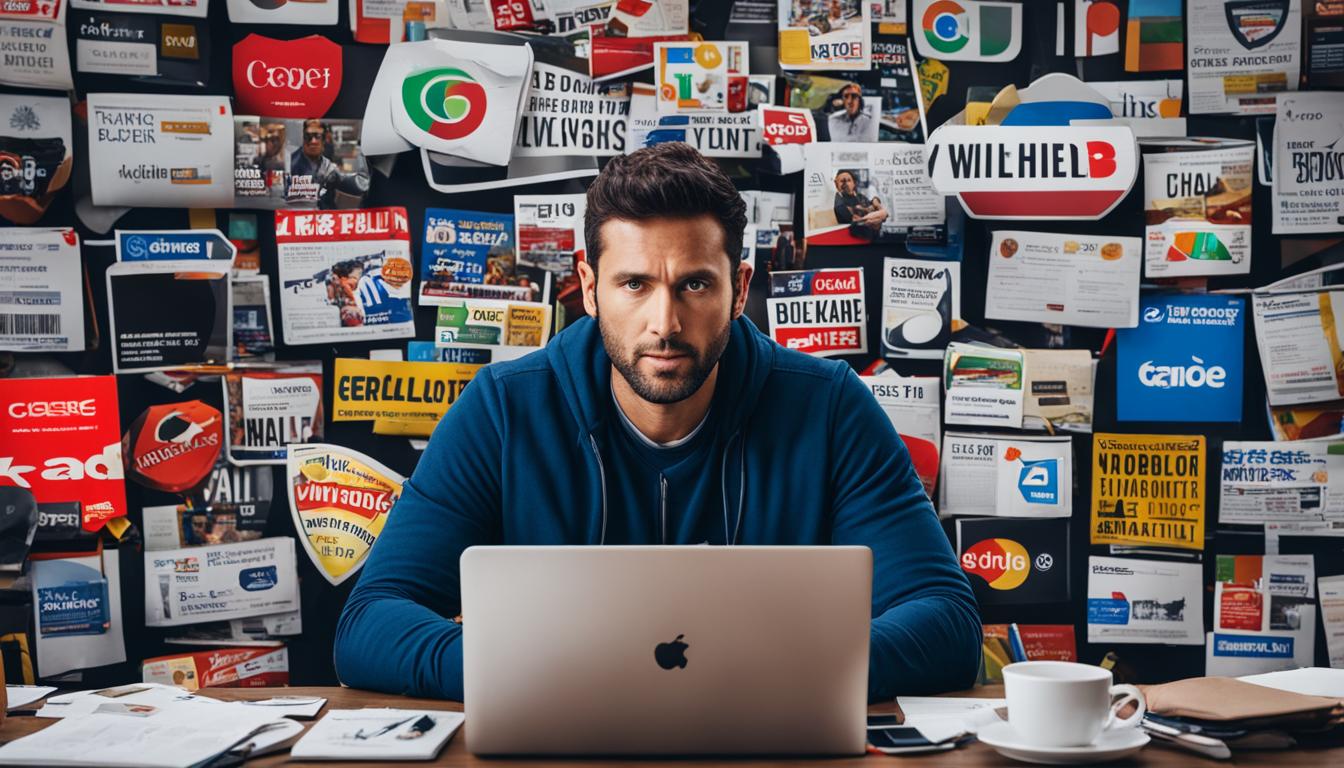
Leave a Reply