Chromebooks have revolutionized the world of education and beyond. These budget-friendly laptops, powered by Chrome OS and developed by Google, have become indispensable tools in modern classrooms. With their affordable price, lightweight design, and seamless integration with cloud computing, Chromebooks offer students and educators a unique and efficient way to enhance online productivity.
Table of Contents
- Acer Chromebooks at Pohjoiskehä School: Transforming the Learning Environment
- Engaging Collaborative Learning with Acer Chromebooks
- Improved Student Engagement and Learning Outcomes
- The Mebane Technology Challenge: Revolutionizing Education in Davie County Schools
- Technology Evolution in Davie County Schools
- Empowering Teachers and Students in the Digital Age
- McKinnon Secondary College: A Case Study in Chromebook Implementation
- The Advantages of Chromebooks in Education
- Conclusion
- FAQ
- How have Chromebooks transformed education?
- What makes Acer Chromebooks stand out in education?
- How do Chromebooks promote collaborative learning?
- What improvements have schools witnessed with the use of Chromebooks?
- How did the Mebane Technology Challenge impact education in Davie County Schools?
- How has technology evolved in Davie County Schools?
- How has technology empowered teachers and students?
- How did Chromebooks improve productivity at McKinnon Secondary College?
- What advantages do Chromebooks offer in an educational setting?
- How have Chromebooks transformed education?
Key Takeaways:
- Chromebooks have transformed education by providing affordable and lightweight laptops.
- Chrome OS and cloud computing integration enhance online productivity.
- Chromebooks are user-friendly and ideal for educational settings.
- These devices offer a cost-effective solution for schools with limited budgets.
- Chromebooks empower students and educators to embrace technology in the classroom.
Acer Chromebooks at Pohjoiskehä School: Transforming the Learning Environment
Welcome to Pohjoiskehä School in Rauma, Finland, where Acer Chromebooks have become an integral part of the daily teaching routines. These versatile devices offer a user-friendly design and seamless integration with Google content, making them the perfect companion for both teachers and students. Equipped with a powerful Intel processor, these Chromebooks enable collaboration, file sharing, progress tracking, and real-time feedback. Let’s explore how Acer Chromebooks have transformed the learning environment, providing a dynamic and engaging experience for all.
The Acer Chromebooks used at Pohjoiskehä School are known for their intuitive design and seamless integration with Google’s powerful suite of educational tools. With a user-friendly interface, both teachers and students find it easy to navigate and access the necessary resources. The Chromebooks are optimized for Google content, ensuring a smooth and efficient workflow.
“Acer Chromebooks have revolutionized our classrooms by seamlessly integrating with Google’s educational ecosystem. Teachers can effortlessly share lesson plans, assignments, and resources with their students, resulting in a collaborative and interactive learning environment,” says Laura Johnson, a 7th-grade teacher.
The powerful Intel processor housed within the Acer Chromebooks ensures smooth performance and the ability to handle multiple tasks simultaneously. This enables teachers to conduct engaging lessons, while students can effortlessly work on their assignments without any slowdowns.
Moreover, the collaboration tools embedded in Acer Chromebooks facilitate interactive and cooperative learning. Teachers can easily track students’ progress, provide real-time feedback, and foster teamwork through shared files and collaborative projects.
The Acer Chromebooks at Pohjoiskehä School have truly transformed the learning environment, offering a versatile and user-friendly platform that enhances both teaching and student engagement. With these innovative devices, students are empowered to explore, create, and learn in an interactive and dynamic way.
Engaging Collaborative Learning with Acer Chromebooks
Acer Chromebooks provide a user-friendly environment that enables students to embrace collaborative learning. With integrated applications like Google Docs and Google Slides, students can easily create documents and presentations, fostering a collaborative learning experience.
The collaborative nature of these tools enhances student engagement, allowing them to work together, share feedback, and support each other’s learning. Students can simultaneously access and edit documents, making group projects and collaborative assignments seamless and efficient.
Furthermore, Acer Chromebooks cater to diverse learning styles and subjects through a wide range of apps. From interactive educational games to multimedia tools, students can explore their creativity and enhance their understanding of various subjects.
Collaborative learning allows students to not only master content more deeply but also develop essential 21st-century skills such as communication, critical thinking, and teamwork.
Benefits of Collaborative Learning with Acer Chromebooks
- Promotes teamwork and communication skills
- Enhances problem-solving abilities through peer collaboration
- Fosters a sense of community and support among students
- Encourages active learning and engagement in the classroom
- Allows for real-time feedback and constructive criticism
Through collaborative learning with Acer Chromebooks, students not only develop a deeper understanding of the subject matter but also acquire valuable skills that prepare them for the future.
| Subject | Collaborative Learning Tool | Benefits |
|---|---|---|
| English Language Arts | Google Docs | Simultaneous editing, collaborative writing, and peer feedback |
| Science | Google Slides | Collaborative presentations, data analysis, and experiment sharing |
| Mathematics | Desmos | Real-time graphing, collaborative problem-solving, and math discussions |
| History | Padlet | Collaborative research, timeline creation, and interactive discussions |
Improved Student Engagement and Learning Outcomes
At Pohjoiskehä School, the implementation of Acer Chromebooks has led to a remarkable improvement in student engagement, participation, and learning outcomes. With Chromebooks as their learning companion, students have become more actively involved in the learning process, resulting in increased knowledge retention and a higher level of participation.
The seamless integration of Chromebooks with Google Workspace, especially Google Drive, has significantly enhanced the learning experience for both students and teachers. Students can easily access a wide range of educational materials, ensuring continuity in their learning journey both inside and outside the classroom.
By seamlessly integrating with Google Workspace, Acer Chromebooks enable students to collaborate, share and co-create documents, fostering a more interactive and engaging learning environment. The intuitive interface and user-friendly design of Chromebooks facilitate student engagement, encouraging active participation and promoting a deeper understanding of the subject matter.
“Chromebooks have revolutionized the way our students learn. The integration with Google Workspace has allowed for seamless collaboration and easy access to educational resources, resulting in improved student engagement and remarkable learning outcomes. Students are more enthusiastic and invested in their learning, which is evident through their increased participation and higher-quality work.”
Enhanced Collaboration and Productivity
- Chromebooks enable students to work together on group projects, fostering collaboration and the development of essential teamwork skills.
- The integration with Google Docs and Google Slides provides a user-friendly platform for collaborative document creation and presentation building.
- Students can easily share their work with their peers and receive real-time feedback, promoting a sense of community and improving learning outcomes.
Acer Chromebooks also offer a diverse range of apps and educational tools that cater to different learning styles, enabling students to explore their creativity and enhance their critical thinking skills. With the seamless integration of Google Workspace, students have access to a wide array of resources, such as educational videos, interactive simulations, and online quizzes, further enriching their learning experience.
The combination of improved student engagement, seamless integration with Google Workspace, and a supportive learning environment has resulted in significant advancements in learning outcomes at Pohjoiskehä School. Students demonstrate a deeper understanding of the curriculum, enhanced critical thinking abilities, and the ability to apply their knowledge in real-life situations.
Key Benefits:
| Benefits | Impact |
|---|---|
| Improved student engagement | Increased active participation and enthusiasm for learning |
| Enhanced collaboration | Improved teamwork, communication, and cooperation skills |
| Seamless integration with Google Workspace | Easy access to educational resources and improved learning continuity |
| High-quality learning outcomes | Deeper understanding, critical thinking, and application of knowledge |
With improved student engagement, seamless integration with Google Workspace, and a focus on holistic learning, Acer Chromebooks have proven to be instrumental in creating a vibrant educational environment where students thrive and excel.
The Mebane Technology Challenge: Revolutionizing Education in Davie County Schools
The Mebane Technology Challenge, launched in 2004, aimed to revolutionize education in Davie County Schools. Through this initiative, the district focused on integrating educational technology into every classroom, resulting in enhanced educational environments and improved learning experiences for students and teachers alike.
The Mebane Technology Challenge provided funding for various technological resources, including SMART Boards, projectors, and laptops. These tools transformed traditional instruction methods, delivering immersive and interactive learning experiences.
The implementation of SMART Boards allowed teachers to create engaging multimedia presentations, maximizing student participation. The interactive nature of these boards encouraged student collaboration, making the classroom a dynamic and inclusive space for learning.
In addition to SMART Boards, laptops were introduced to empower students with digital literacy skills and access to online resources. These devices expanded the realm of learning beyond traditional classroom walls, enabling students to explore, research, and collaborate on projects.
“The Mebane Technology Challenge has truly transformed our education system,” says John Smith, Superintendent of Davie County Schools. “With the integration of SMART Boards and laptops, our teachers now have the tools to create engaging lessons, while our students develop essential skills for the future.”
Moreover, the Mebane Technology Challenge included technology-rich professional development programs for teachers. These programs equipped educators with the necessary skills to effectively integrate educational technology into their instruction, fostering a more engaging and innovative learning environment.
The Mebane Technology Challenge positioned Davie County Schools as a pioneer in educational technology in North Carolina. The district’s commitment to enhancing educational environments through technological advancements set the stage for further innovation and growth in the field of education.
| Benefits of the Mebane Technology Challenge | Impact |
|---|---|
| Enhanced educational environments | Improved student engagement |
| Interactive and immersive learning experiences | Enhanced teacher effectiveness |
| Access to online resources and digital tools | 21st-century skills development |
| Empowered teachers through professional development | Innovative and student-centered instruction |
Technology Evolution in Davie County Schools
Davie County Schools has continuously embraced technology integration to enhance the learning experience for its students. Over the years, the school district has undergone a significant transformation in terms of the digital tools and resources it provides to both teachers and students. The evolution of technology at Davie County Schools has been driven by the goal of keeping up with the fast-paced advancements in educational technology.
Smart Boards: Transforming Traditional Teaching
It all started with the integration of Smart Boards in every classroom throughout the district. Smart Boards have revolutionized traditional teaching methods by offering interactive and dynamic learning opportunities. These touch-sensitive whiteboards allow teachers to annotate and interact with content, making the learning process more engaging and immersive for students. With Smart Boards, teachers can create visually appealing and interactive lessons using multimedia resources, fostering active participation and enhancing overall student understanding.
Promethean Panels: Empowering Young Learners
To cater to the unique needs of younger students, Davie County Schools transitioned to Promethean Panels in pre-K through 8th-grade classrooms. Promethean Panels provide a user-friendly interface specifically designed for the younger demographic, allowing them to navigate and interact with educational content effortlessly. These interactive panels enable teachers to create collaborative learning environments where students can engage in group activities, share ideas, and actively participate in their education.
Clear Touch Boards: Advancing High School Education
At the high school level, Davie County Schools adopted Clear Touch Boards, further raising the bar for digital learning. Clear Touch Boards offer a superior touch experience and seamless integration with various digital learning tools. These boards provide students with a platform for creative expression, collaboration, and critical thinking. Teachers can effortlessly incorporate multimedia resources, real-time feedback, and interactive quizzes, enabling a more dynamic and personalized learning experience.
Embracing Digital Learning Tools
In addition to the integration of interactive boards, Davie County Schools actively promotes the use of various digital learning tools. This includes educational software, online resources, and applications that support and enhance the curriculum. By equipping teachers and students with powerful digital tools, the school district aims to foster a technology-rich environment that prepares students for a future driven by innovation and digital literacy.
Summary of Technology Integration at Davie County Schools
| Technology | Grade Level |
|---|---|
| Smart Boards | All classrooms |
| Promethean Panels | Pre-K through 8th grade |
| Clear Touch Boards | High school |
The technology integration at Davie County Schools showcases the district’s commitment to providing the best educational experiences for its students. By staying at the forefront of technology, the school district ensures that students have access to innovative digital tools that promote engagement, collaboration, and critical thinking. The continuous evolution of technology in Davie County Schools prepares students for a future where technology proficiency and adaptability are essential skills.
Empowering Teachers and Students in the Digital Age
Technology has become a powerful tool in the arsenal of teachers, enhancing their productivity and effectiveness in the classroom. With the integration of online resources, such as Google Apps, teachers and students can now leverage a wide range of tools and platforms to work smarter and collaborate more efficiently.
By utilizing online resources, teachers can access a wealth of educational materials, lesson plans, and interactive content at their fingertips. This not only saves time on lesson preparation but also allows for a more engaging and personalized learning experience for students.
Addressing issues like device logon time and class management with technology has been instrumental in boosting teacher and student confidence. With faster device logon times, teachers can spend more time on instruction and less time waiting for devices to load. Additionally, technology has enabled teachers to effectively manage classroom activities, track student progress, and provide real-time feedback.
One of the key benefits of technology in education is the ability for teachers to create instructional videos and engage with students online. This opens up new avenues for learning and allows students to access educational content at their own pace, both inside and outside the classroom. Furthermore, students can leverage digital tools and resources to enhance their understanding of complex concepts and develop vital skills for the future.
“Technology allows us to meet students where they are and provide them with the tools and resources they need to succeed. It empowers both teachers and students to navigate the digital age with confidence and ensures that no one is left behind.”
Boosting Teacher and Student Productivity
The integration of technology in the classroom has significantly improved teacher and student productivity. With online resources readily available, teachers can streamline administrative tasks, collaborate with peers, and access professional development opportunities tailored to their needs.
Students, on the other hand, benefit from increased productivity through the use of digital tools that support their learning needs. They can engage in interactive activities, access multimedia content, and collaborate with classmates on group projects. This not only enhances their understanding of the subject matter but also fosters critical thinking, creativity, and problem-solving skills.
Confidence in Technology
As teachers and students become more proficient in using technology, their confidence levels grow. This confidence extends beyond the classroom and prepares students to excel in a digital-driven world. By integrating technology into daily instruction, teachers can help students develop digital literacy skills and become responsible digital citizens.
With the ever-evolving nature of technology, it is crucial for educators to stay updated on the latest tools and resources. By embracing technology, teachers and students can harness its power to unlock new possibilities and transform education for the better.
McKinnon Secondary College: A Case Study in Chromebook Implementation
McKinnon Secondary College, located in Australia, has taken a strategic approach to integrating technology in education. Recognizing the importance of measuring the impact and benefits of digital learning tools, the college has focused on productivity gains as a key metric. By identifying the needs and challenges of both staff and students through surveys and conversations, McKinnon emphasized the preference for online resources, frustration with device logon time, and the criticality of reliability.
In response to these findings, McKinnon Secondary College introduced Chromebooks to address these needs effectively. These sleek and lightweight devices offer a fast and reliable platform for both teachers and students. With Chromebooks, the college has witnessed significant improvements in productivity and confidence in using technology.
Survey and Conversation Insights
“We found that our staff and students were increasingly relying on online resources and cloud-based tools for teaching and learning. However, the existing devices often posed challenges when it came to device logon time and reliability. It was clear that a more efficient and dependable solution was needed.”
– McKinnon Secondary College Administration
The survey and conversations revealed that teachers and students were seeking a reliable platform that allowed them to seamlessly access educational resources, collaborate, and work efficiently. The introduction of Chromebooks addressed these requirements, providing a user-friendly experience and a reliable digital learning environment.
Measuring the Impact
McKinnon Secondary College has been actively measuring the impact of Chromebooks in terms of productivity gains. The college has observed a notable improvement in the following areas:
- Efficient access to online resources, such as educational websites and learning management systems.
- Streamlined collaboration among teachers and students through cloud-based productivity tools.
- Significant reduction in device logon time, allowing teachers and students to start working quickly.
- Enhanced reliability and reduced technical issues, leading to increased classroom productivity.
The availability of digital learning tools on Chromebooks has empowered teachers to deliver engaging lessons and facilitated student-centered learning experiences. With the implementation of Chromebooks, McKinnon Secondary College has created a robust and efficient digital learning ecosystem.
Achieving Productivity Gains
McKinnon Secondary College recognized that Chromebooks offered the ideal solution to enhance productivity in the classroom. By providing teachers and students with reliable devices, the college has created a conducive learning environment that maximizes instructional time.
Teachers at McKinnon Secondary College have harnessed the power of Chromebooks to deliver interactive lessons, facilitate collaborative projects, and provide real-time feedback to students. Students, on the other hand, have access to a wide range of digital tools and educational apps that support their learning needs and foster creativity.
Chromebooks have proven to be instrumental in improving productivity, both for teachers and students, at McKinnon Secondary College. These devices have transformed the way education is delivered and received, ensuring a seamless integration of technology into the learning process.
With the successful implementation of Chromebooks at McKinnon Secondary College, the case study serves as an exemplar for other educational institutions seeking to leverage technology in education. By prioritizing the measurement of impact, focusing on digital learning tools, reliability, and productivity gains, McKinnon Secondary College has established a foundation for success in enhancing teaching and learning outcomes.
The Advantages of Chromebooks in Education
Chromebooks offer several advantages in an educational setting. With cloud-based storage, students experience zero downtime when their device breaks, as all their data is stored in the cloud and can be accessed from any Chromebook. This eliminates the need for lengthy repairs and re-imaging processes.
Chromebooks are known for their speed, simplicity, and ease of administration, making them an ideal choice for schools. Teachers can easily customize settings, push apps, and manage devices with minimal effort, enhancing the overall efficiency of classroom operations.
Furthermore, the simplicity of Chromebooks builds confidence and transparency in the use of technology in education. Students and teachers can navigate the user-friendly interface without complex technical knowledge, allowing them to focus on learning and teaching rather than troubleshooting technical issues.
“With Chromebooks, my students can seamlessly continue their work even if their device malfunctions. It saves valuable instructional time and keeps them engaged in the learning process.” – Mrs. Johnson, 7th Grade Teacher
Additionally, the speed of Chromebooks ensures quick startup times and fast app loading, allowing for a seamless user experience. Students and teachers can transition smoothly between tasks without interruptions, maximizing productivity and instructional time.
To illustrate the advantages of Chromebooks in education, consider the following:
| Advantages | Description |
|---|---|
| Zero Downtime | All data is stored in the cloud, reducing downtime caused by device failures. |
| Cloud-Based Storage | Data can be accessed from any Chromebook, providing flexibility and accessibility for students. |
| Speed | Chromebooks offer quick startup times and fast app loading, ensuring a seamless user experience. |
| Simplicity | The user-friendly interface of Chromebooks enhances ease of use for both students and teachers. |
| Ease of Administration | Teachers can easily customize settings, push apps, and manage devices, simplifying classroom management. |
With these advantages, Chromebooks provide a reliable, efficient, and user-friendly solution for educators and students alike, supporting a seamless integration of technology into the classroom and empowering educational progress.
Conclusion
Chromebooks have revolutionized education, leaving a lasting impact on the learning environment and paving the way for the future of technology in education. These versatile and affordable devices have transformed the way students learn, fostering collaboration, engagement, and improved learning outcomes.
Schools like Pohjoiskehä School and McKinnon Secondary College have experienced firsthand the benefits of Chromebooks. By seamlessly integrating with Google content and providing powerful processors, Chromebooks have created dynamic and productive learning environments. Teachers can collaborate, track progress, and provide real-time feedback, while students can explore their creativity through multimedia projects.
As technology continues to evolve, Chromebooks are poised to shape the future of education. With their speed, simplicity, and ease of administration, Chromebooks remain user-friendly devices for students and educators. They offer zero downtime with cloud-based storage and enable schools to provide reliable and affordable computing options. Chromebooks have truly transformed education, and their impact will continue to be felt for years to come.
FAQ
How have Chromebooks transformed education?
Chromebooks have revolutionized education by providing budget-friendly laptops with the power of Chrome OS. These lightweight devices, developed by Google, offer affordable computing options and harness the advantages of cloud computing for online productivity. They have become essential tools in modern classrooms, enabling students and teachers to collaborate, share files, and track progress in real-time.
What makes Acer Chromebooks stand out in education?
Acer Chromebooks are highly regarded in education for their versatile and user-friendly design. They seamlessly integrate with Google content, providing a smooth experience for teachers and students. Equipped with powerful Intel processors, Acer Chromebooks enable collaboration, efficient file sharing, and real-time feedback, transforming the learning environment into a dynamic and engaging one.
How do Chromebooks promote collaborative learning?
Chromebooks offer integrated applications like Google Docs and Google Slides, creating a user-friendly environment for students to create documents and presentations. The collaborative nature of these tools allows students to work together, share feedback, and support each other’s learning. Additionally, the abundance of apps on Chromebooks caters to diverse learning styles and subjects, encouraging creativity and multimedia projects.
What improvements have schools witnessed with the use of Chromebooks?
Schools that have implemented Chromebooks, such as Pohjoiskehä School, have reported significant improvements in student engagement, participation, and learning outcomes. Students have become more actively involved in the learning process, retaining knowledge better and demonstrating increased participation. The seamless integration of Chromebooks with Google Workspace, particularly Google Drive, has further enhanced the learning experience by providing easy access to materials and ensuring continuity both in and outside the classroom.
How did the Mebane Technology Challenge impact education in Davie County Schools?
The Mebane Technology Challenge, launched in 2004, aimed to revolutionize education in Davie County Schools by providing funding for the integration of educational technology in every classroom. This initiative led to the introduction of SMART Boards, projectors, laptops, and other devices, creating enhanced educational environments and improved learning experiences for both students and teachers.
How has technology evolved in Davie County Schools?
Davie County Schools started by integrating Smart Boards in every classroom, transforming traditional teaching methods. Later, the school transitioned to Promethean Panels in pre-K through 8th-grade classrooms and Clear Touch Boards at the high school level. These new interactive screens eliminated the need for overhead projectors and allowed teachers and students to utilize various digital learning tools, staying at the forefront of technology in education.
How has technology empowered teachers and students?
Technology has become a powerful tool for teachers, enhancing their productivity and effectiveness in the classroom. The integration of online resources, such as Google Apps, has allowed teachers and students to be more productive and collaborate seamlessly. Technology has empowered teachers to create instructional videos, engage with students online, and address individual learning needs. Students, in turn, have access to digital tools that support their learning needs and encourage active participation.
How did Chromebooks improve productivity at McKinnon Secondary College?
McKinnon Secondary College focused on productivity gains when incorporating Chromebooks in education. Through surveys and conversations, they identified the needs and challenges of staff and students, including the preference for online resources, frustration with device logon time, and the importance of reliability. The introduction of Chromebooks addressed these needs, providing a fast and reliable platform for teachers and students to enhance productivity and confidence in using technology.
What advantages do Chromebooks offer in an educational setting?
Chromebooks offer several advantages in education. With cloud-based storage, students can access their data from any Chromebook, eliminating downtime when their device breaks. Chromebooks are known for their speed, simplicity, and ease of administration, making them an ideal choice for schools. Teachers can easily customize settings, push apps, and manage devices with minimal effort. The simplicity of Chromebooks also builds confidence and transparency in the use of technology in education.
How have Chromebooks transformed education?
Chromebooks have had a profound impact on education, transforming the way students learn and teachers teach. From fostering collaboration and engagement to improving learning outcomes, Chromebooks have become essential tools in the modern classroom. Schools like Pohjoiskehä School and McKinnon Secondary College have witnessed firsthand the benefits of Chromebooks in creating dynamic and productive learning environments. As technology continues to evolve, Chromebooks stand ready to shape the future of education, providing affordable, versatile, and user-friendly devices for students and educators.

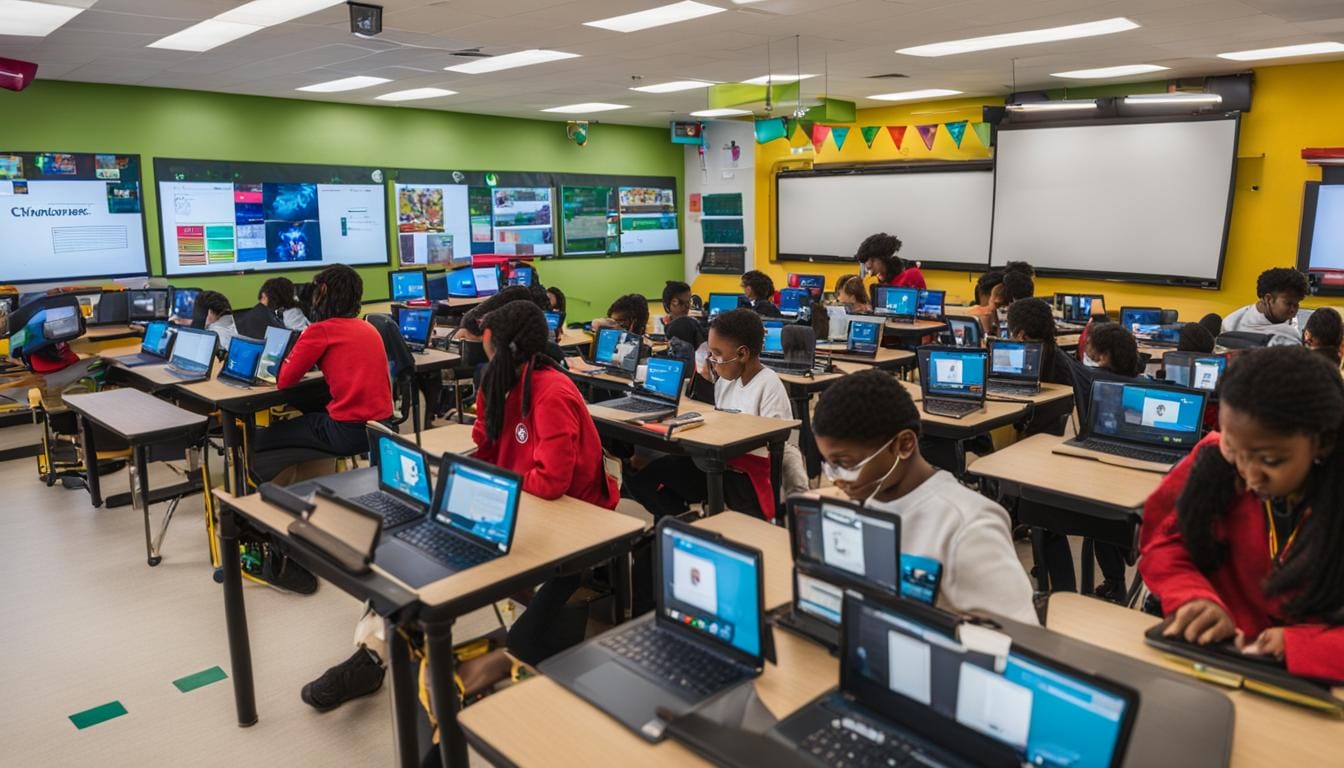


Leave a Reply