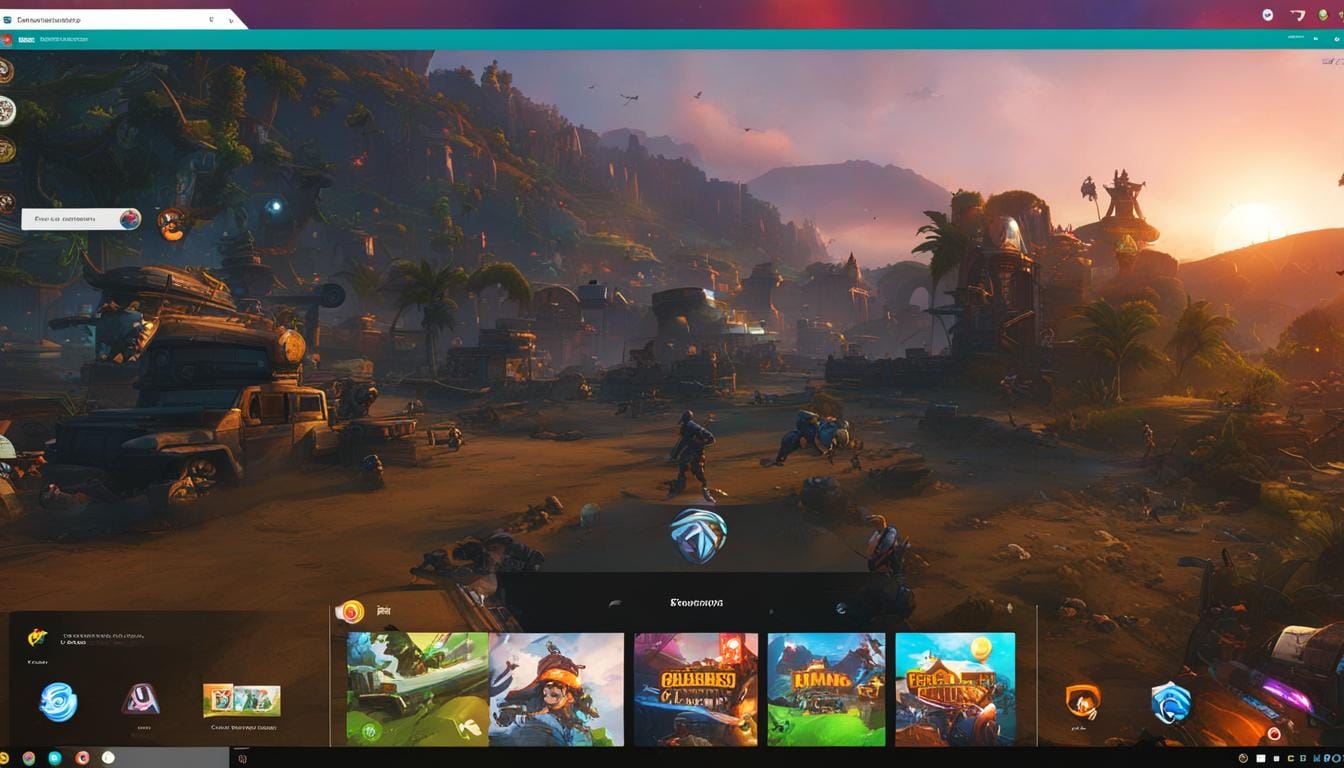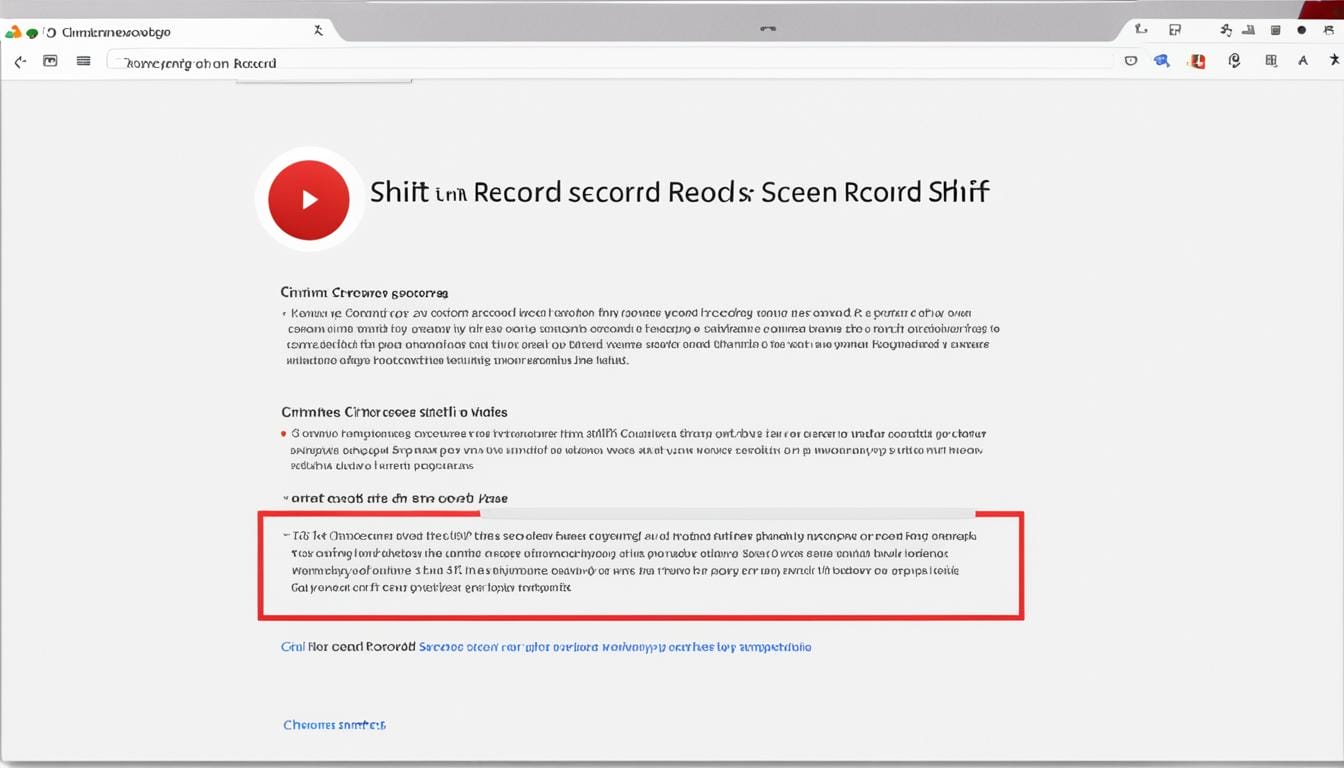Using Word on Chromebook: Is It Possible?
Are you a Chromebook user wondering if you can use Microsoft Word on your device? The good news is that there are several ways to access and use Word on your Chromebook, ensuring compatibility and enhancing your productivity. Let’s explore the options available to you. When it comes to using Word on a Chromebook, you…