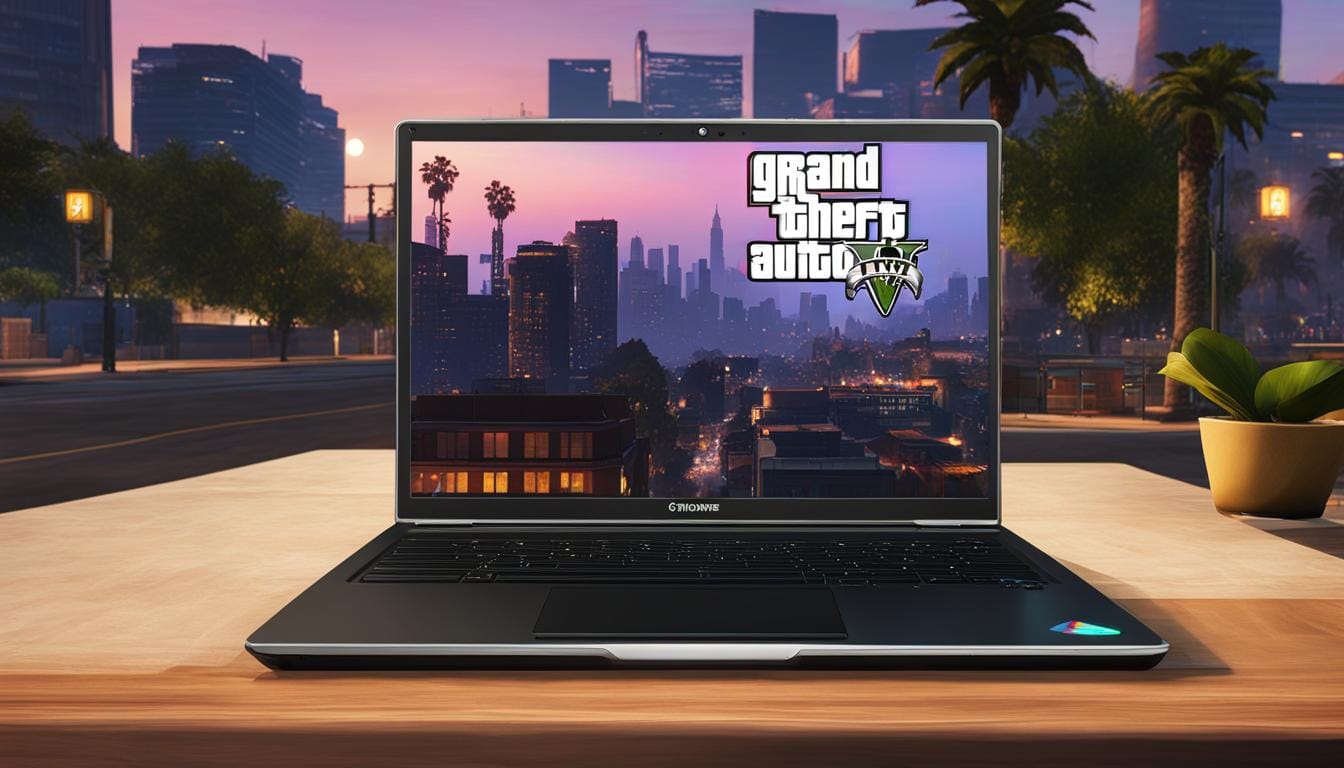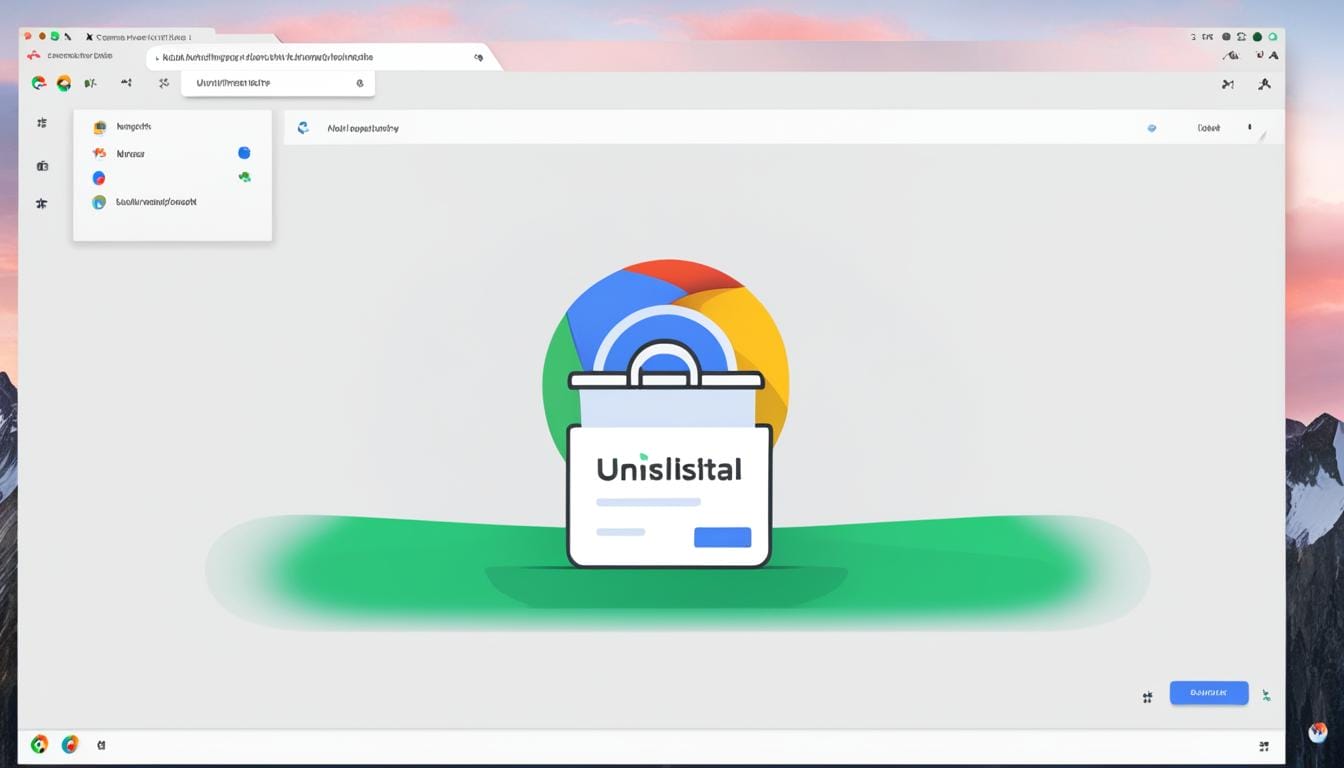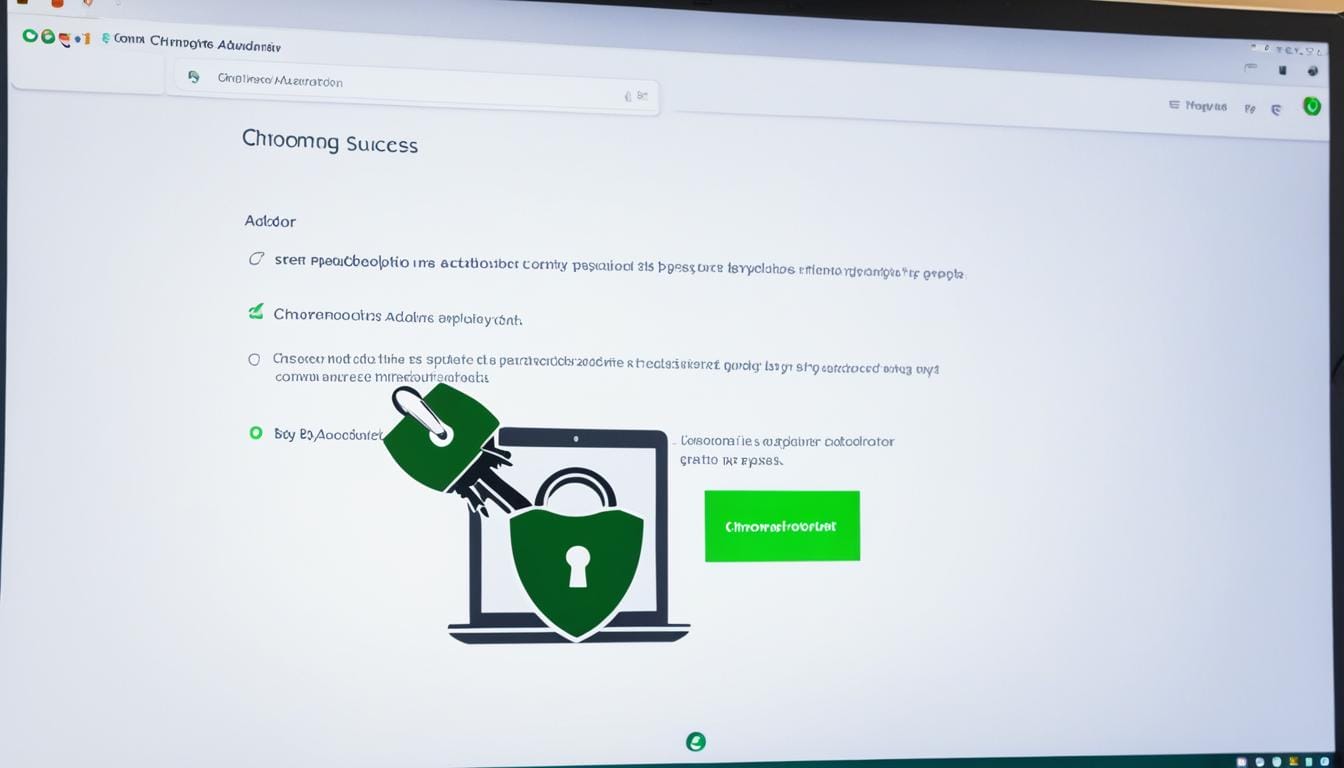Play GTA V on Chromebook Free: Quick Guide
Playing GTA V on a Chromebook is a challenging task as the Chrome OS is not supported by most AAA game developers. However, there are workarounds to download and install GTA V on your Chromebook. One method is to enable developer mode, create a bootable Windows USB drive, and then install Steam to download the…