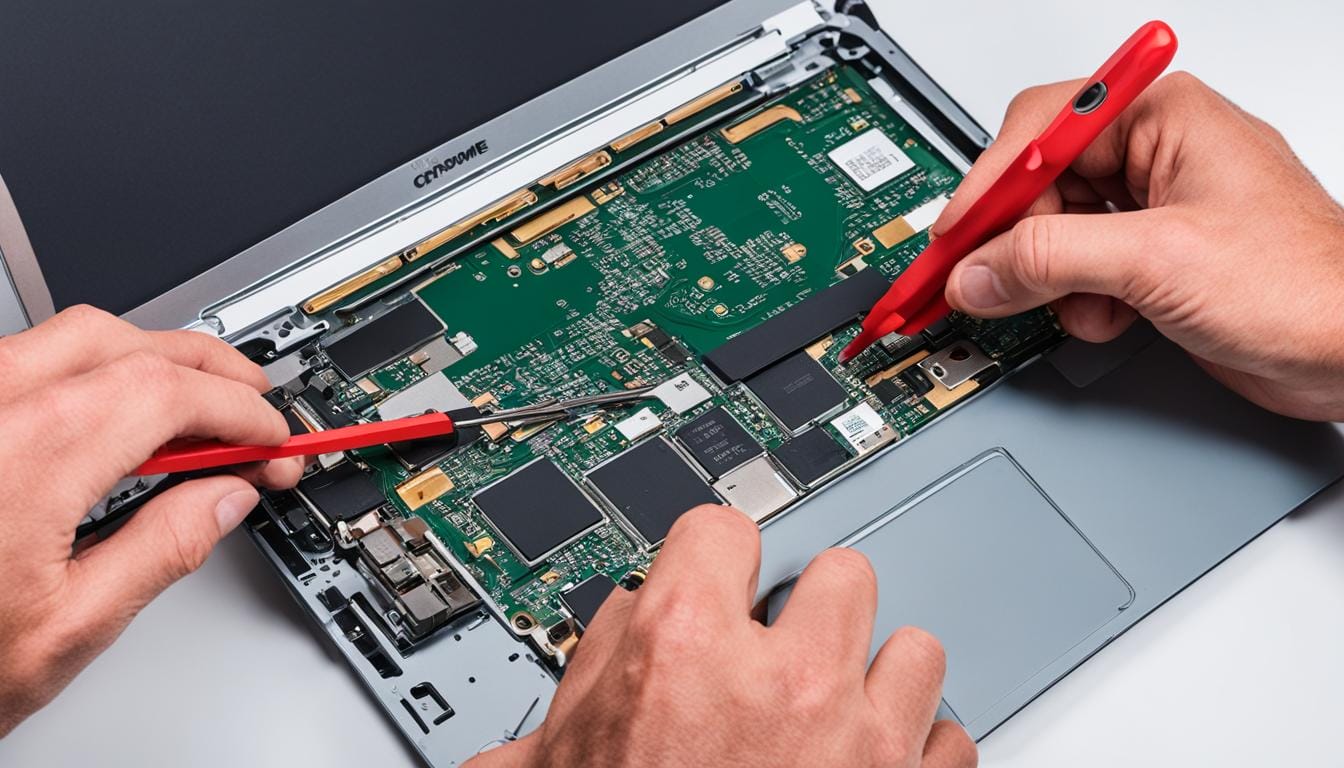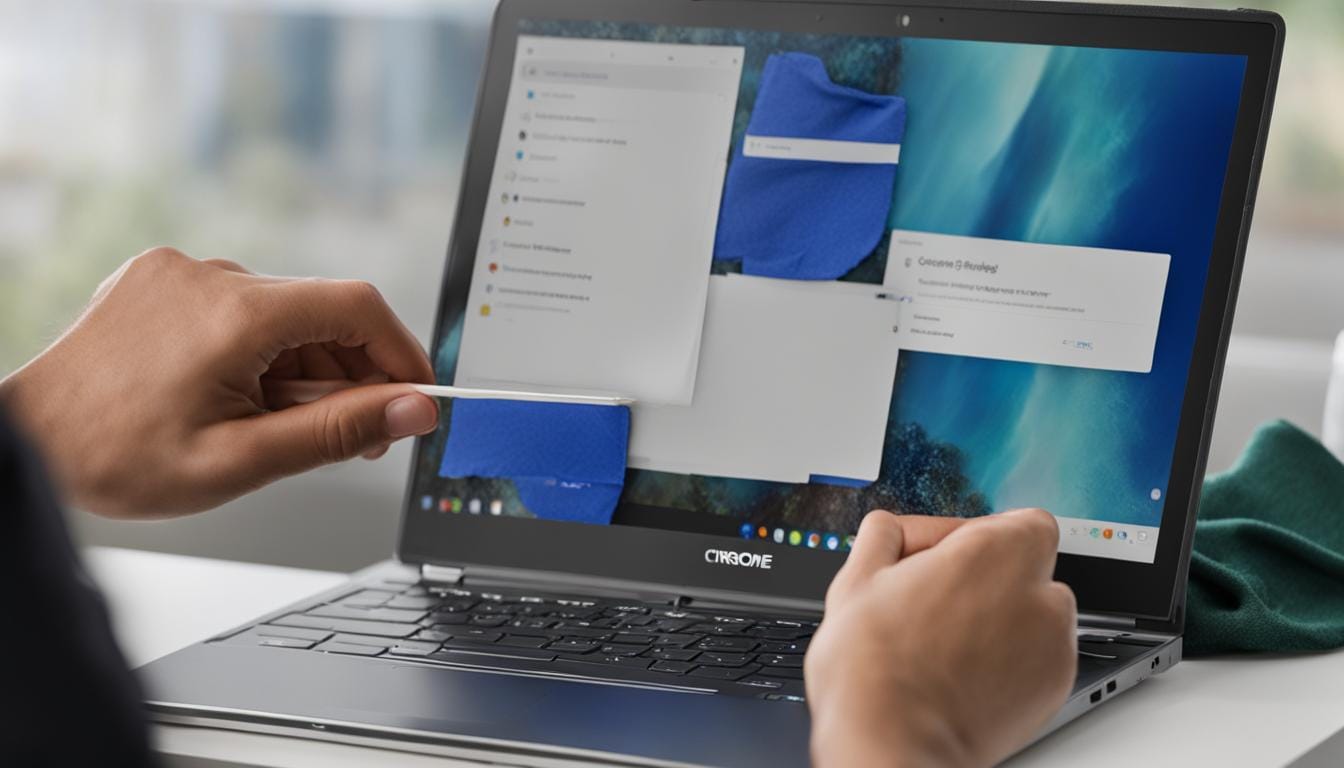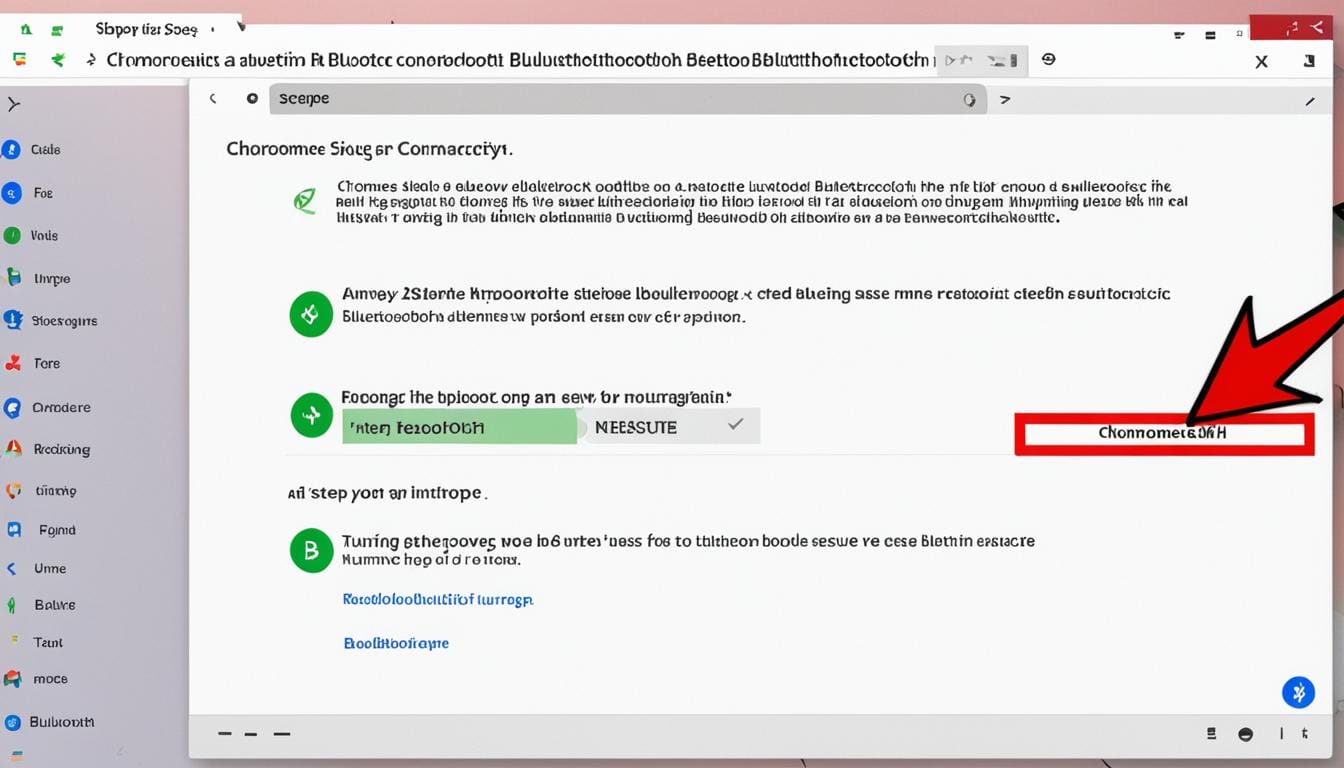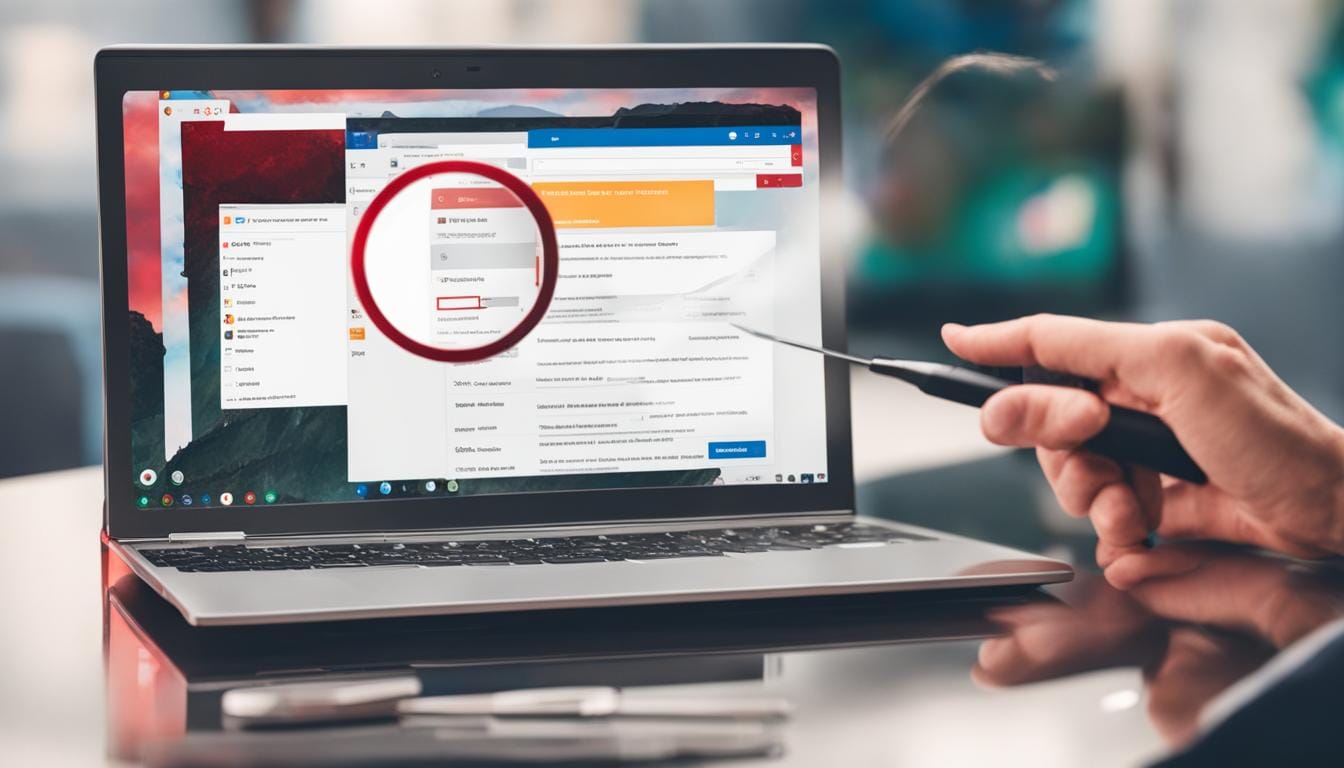Exit TestNav on Chromebook – Quick Steps
Welcome to our guide on how to exit TestNav on a Chromebook. TestNav is a popular application used for online testing, and knowing how to exit it properly can be handy for students and educators alike. In this article, we will show you the quick steps to exit TestNav on your Chromebook, whether you encounter…