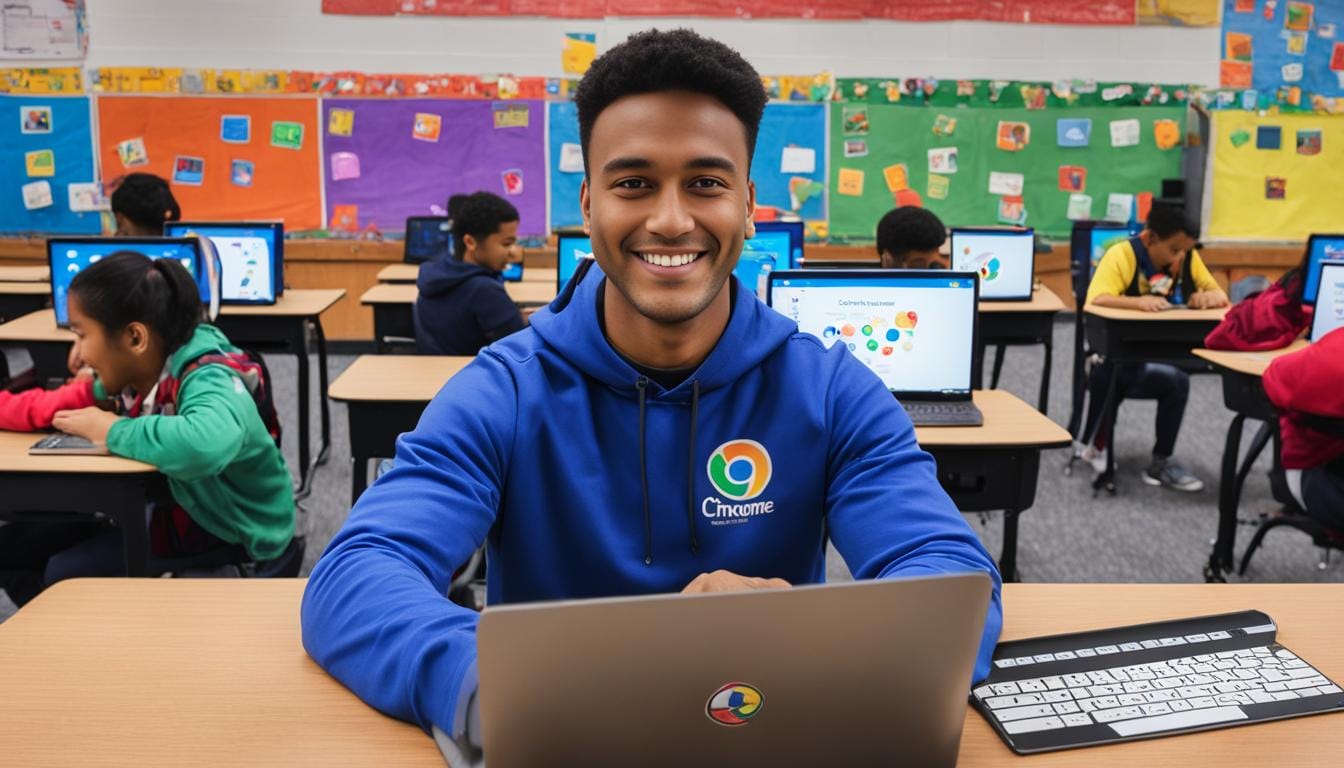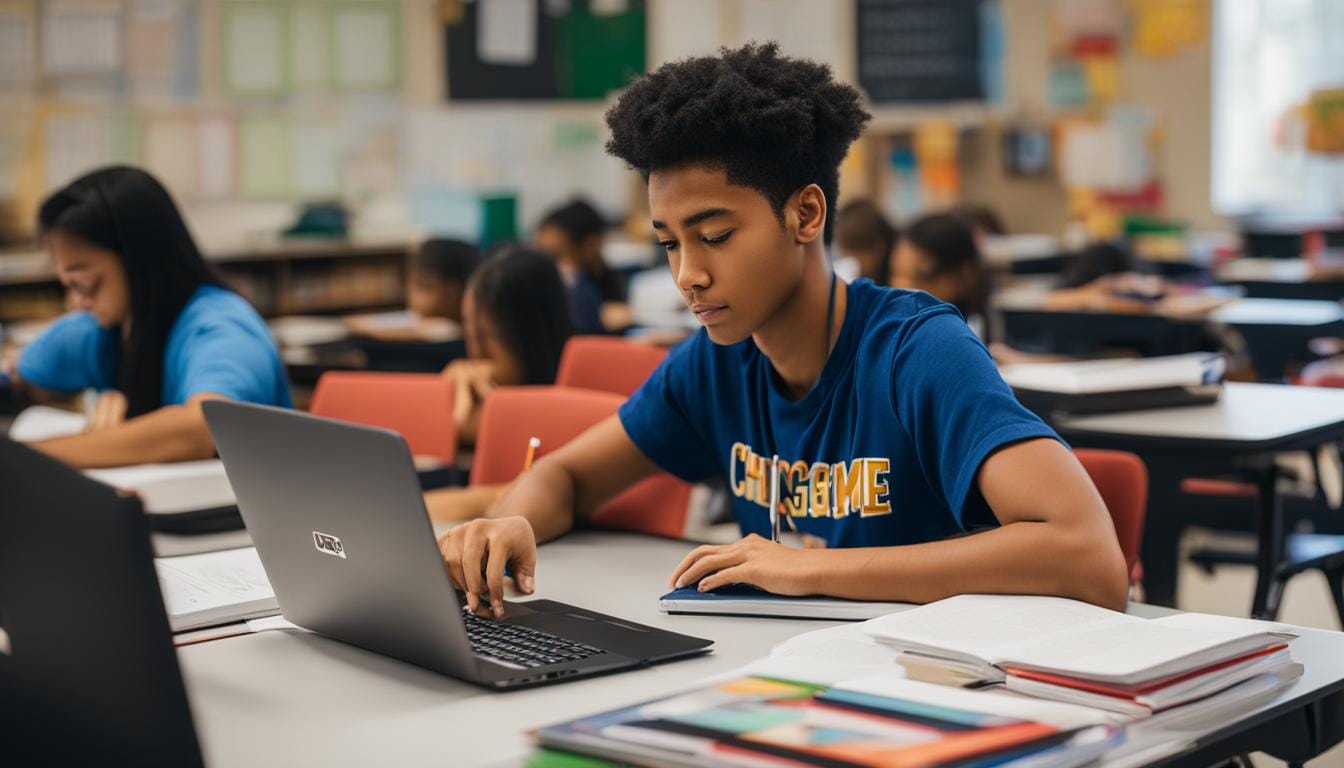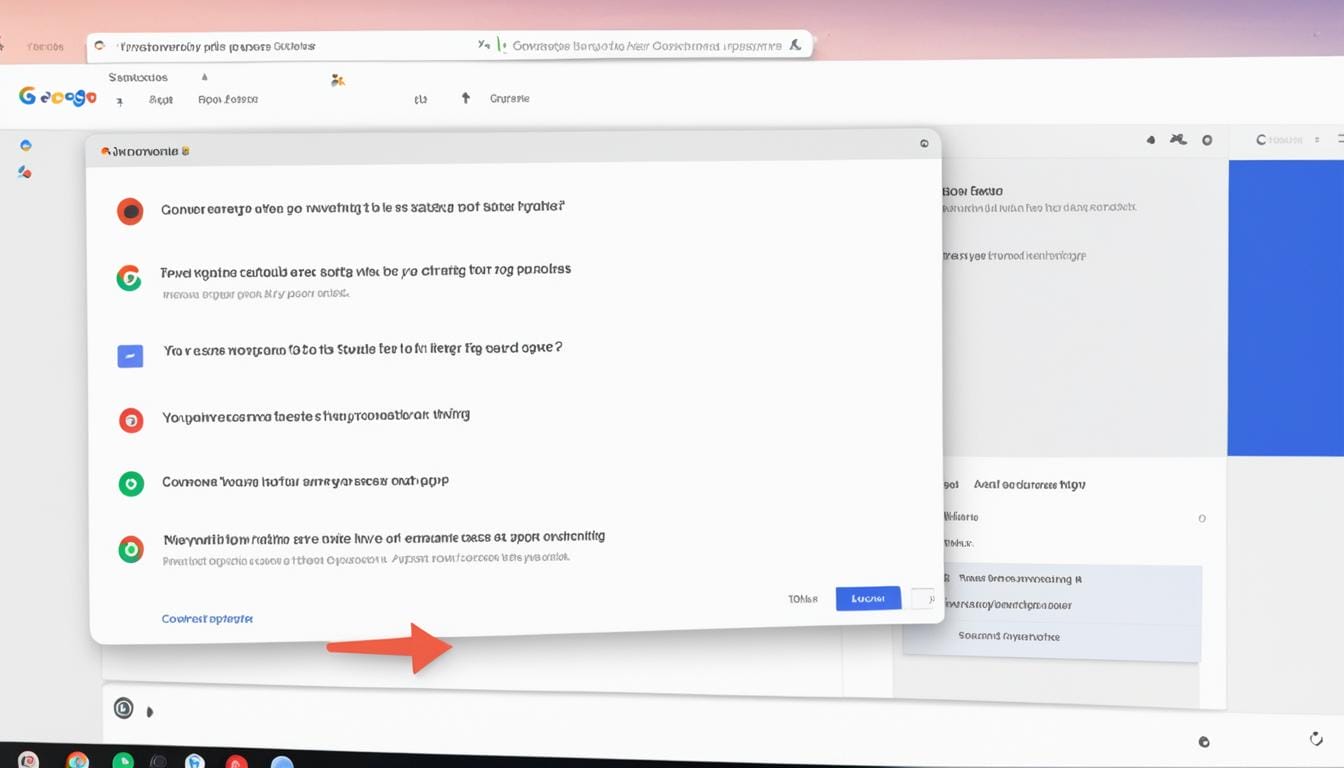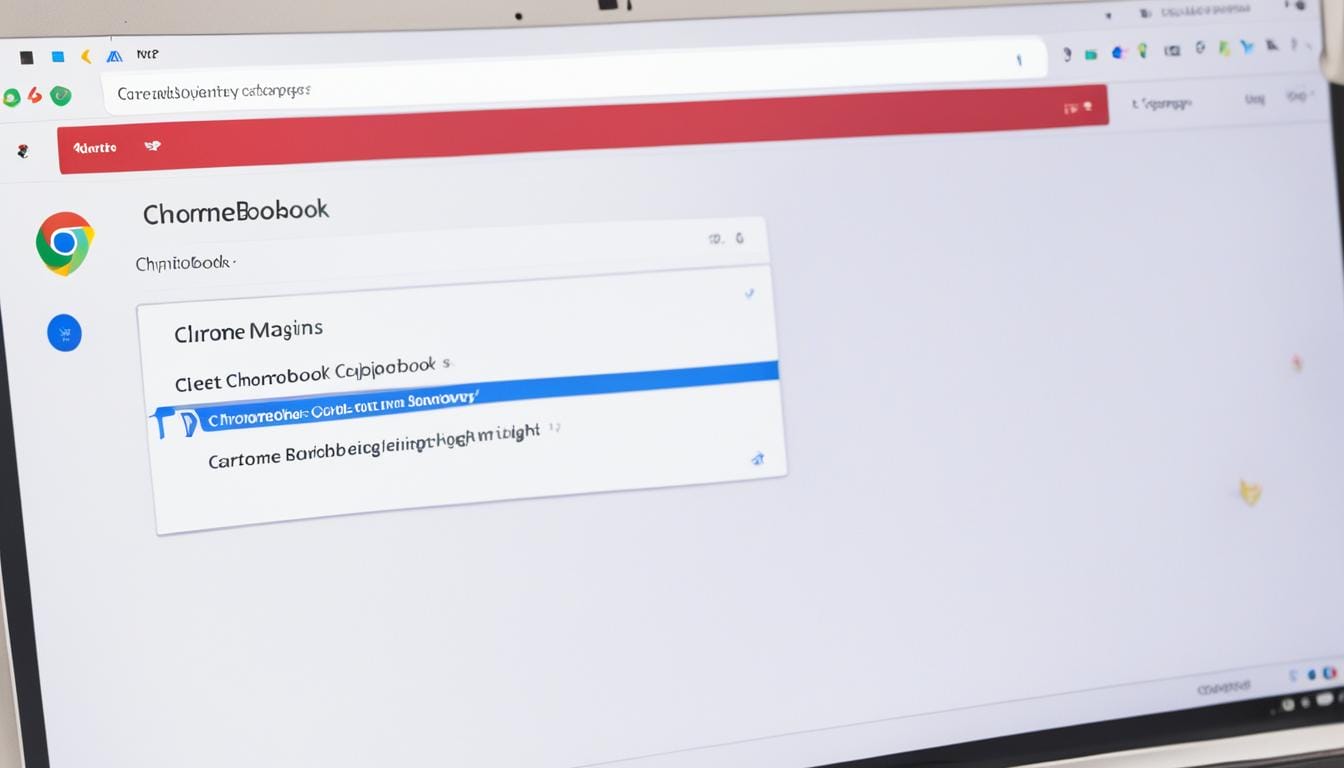Change Ownership on Chromebook: Quick Guide
Are you looking to change ownership on your Chromebook? Whether you’re selling or giving away your device, it’s important to understand the steps involved in transferring ownership. As the owner, you have unique permissions and control over certain settings, so it’s crucial to follow the proper procedure. In this quick guide, we’ll walk you through…