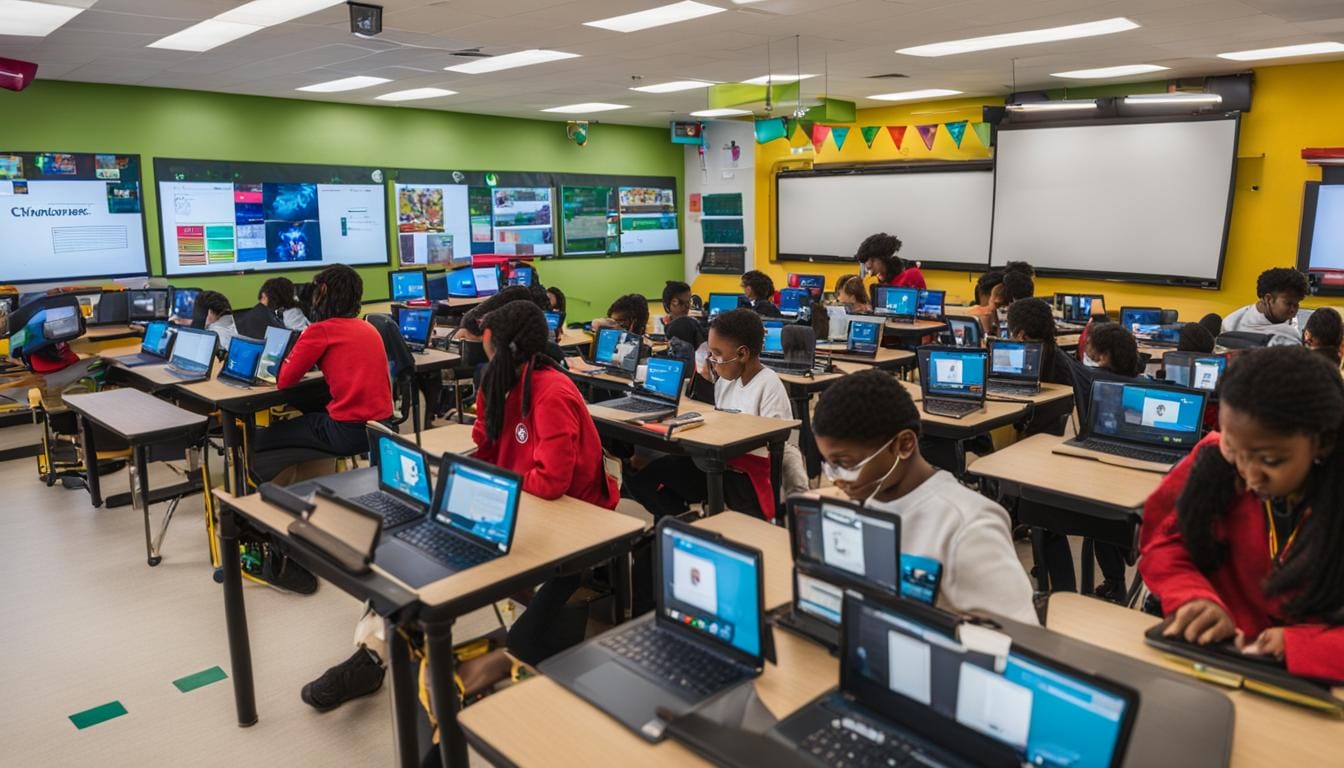Chrome OS Unveiled: Exploring the Engine Behind Chromebooks
Welcome to our in-depth exploration of Chrome OS, the operating system that powers Chromebooks. Developed by Google, Chrome OS brings speed, security, and simplicity to these sleek and affordable devices. In this article, we’ll uncover the key features of Chrome OS, its history, compatibility with other platforms, and its impact in the education market. So,…