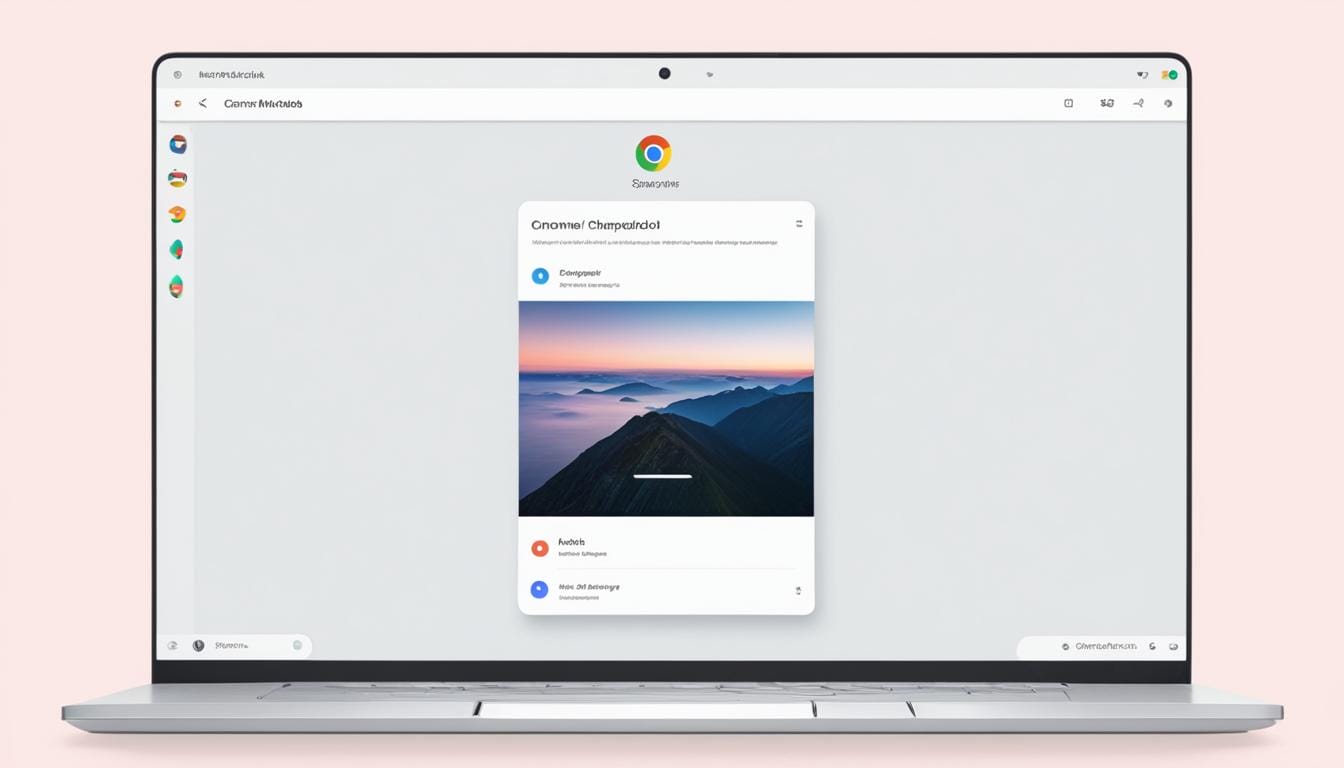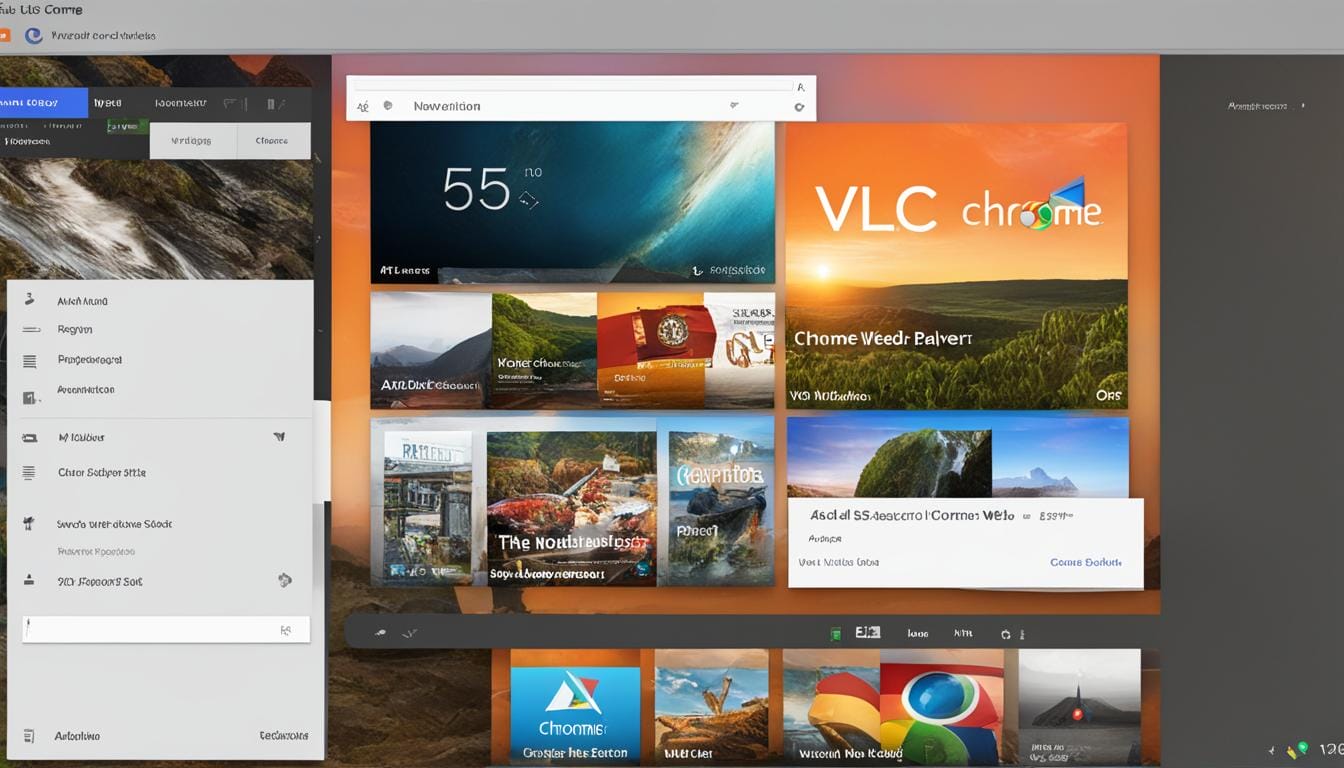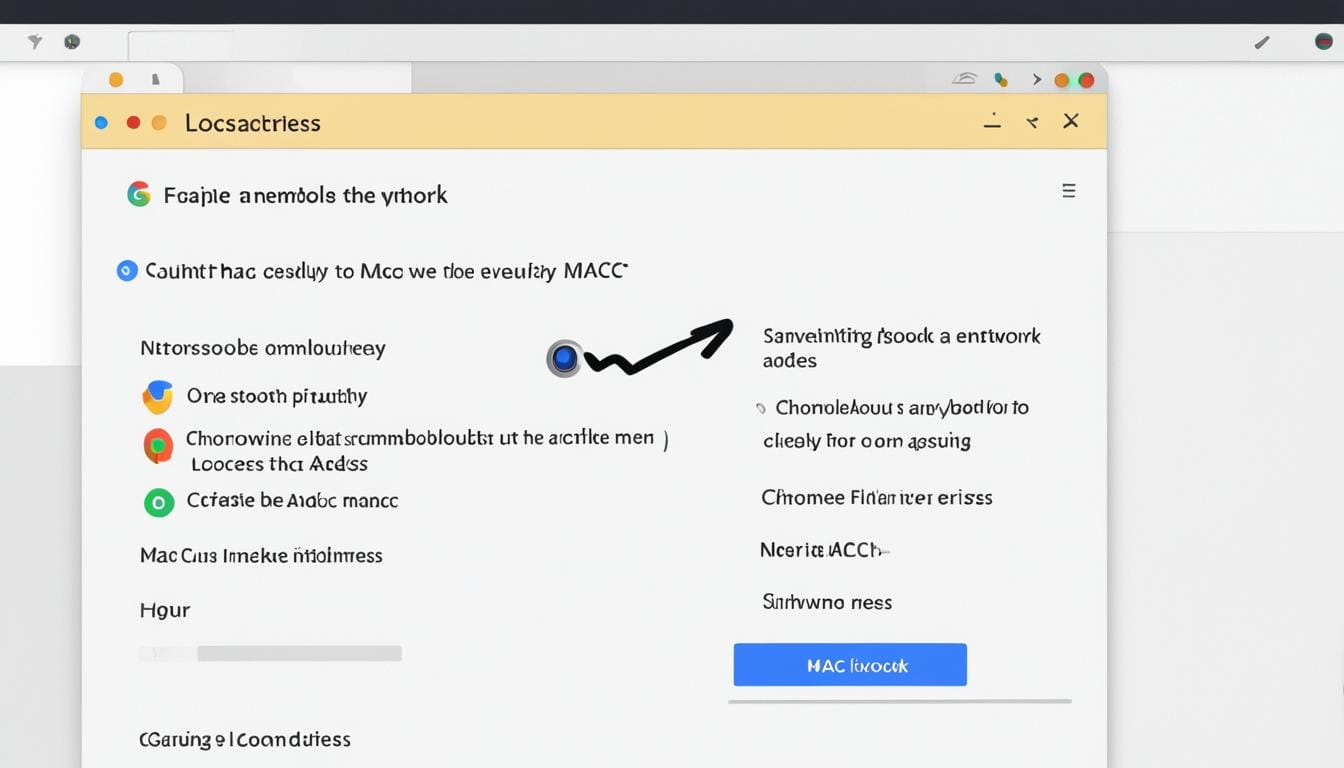Boost Your Chromebook Volume: Easy Steps
Is the volume on your Chromebook too low? Don’t worry, you can easily make your Chromebook louder by following a few simple steps. In this article, we will guide you through various methods to boost the audio on your Chromebook and enhance your overall listening experience. Adjusting the audio settings on your Chromebook is the…