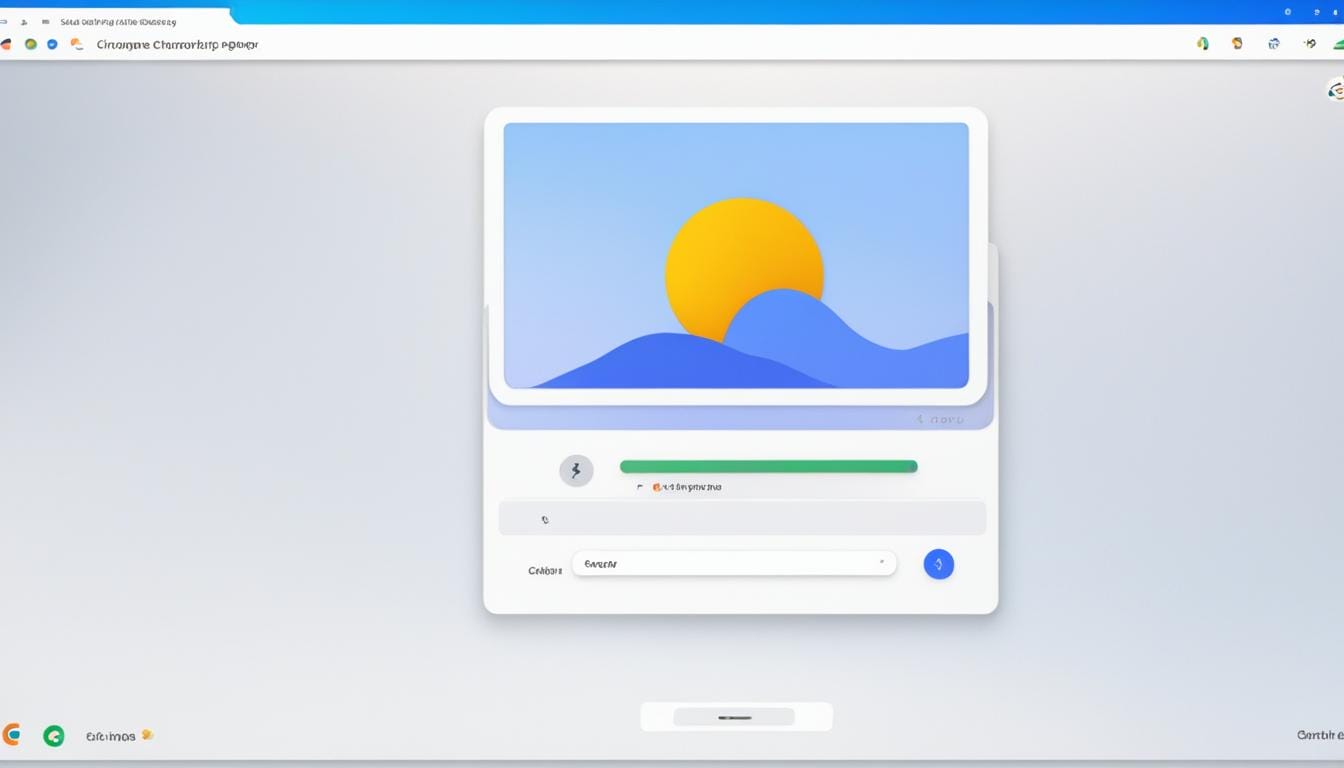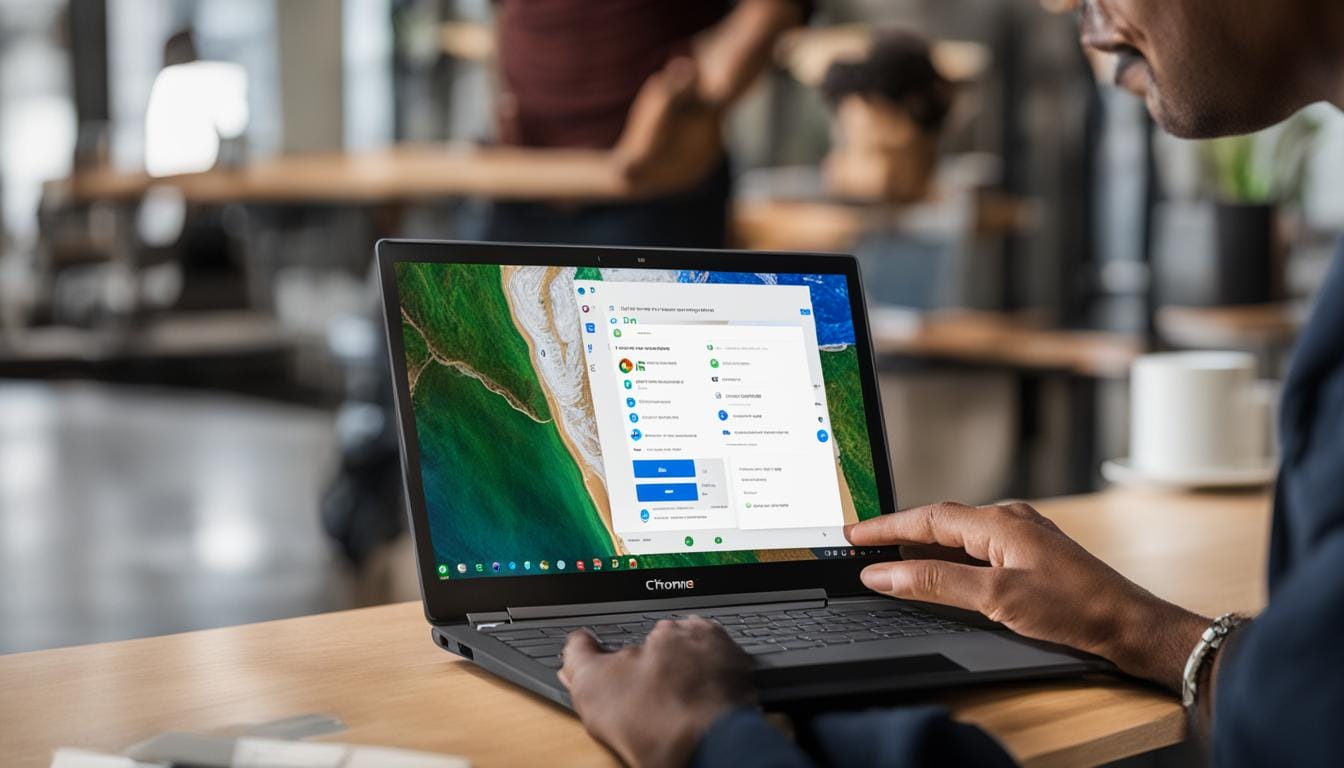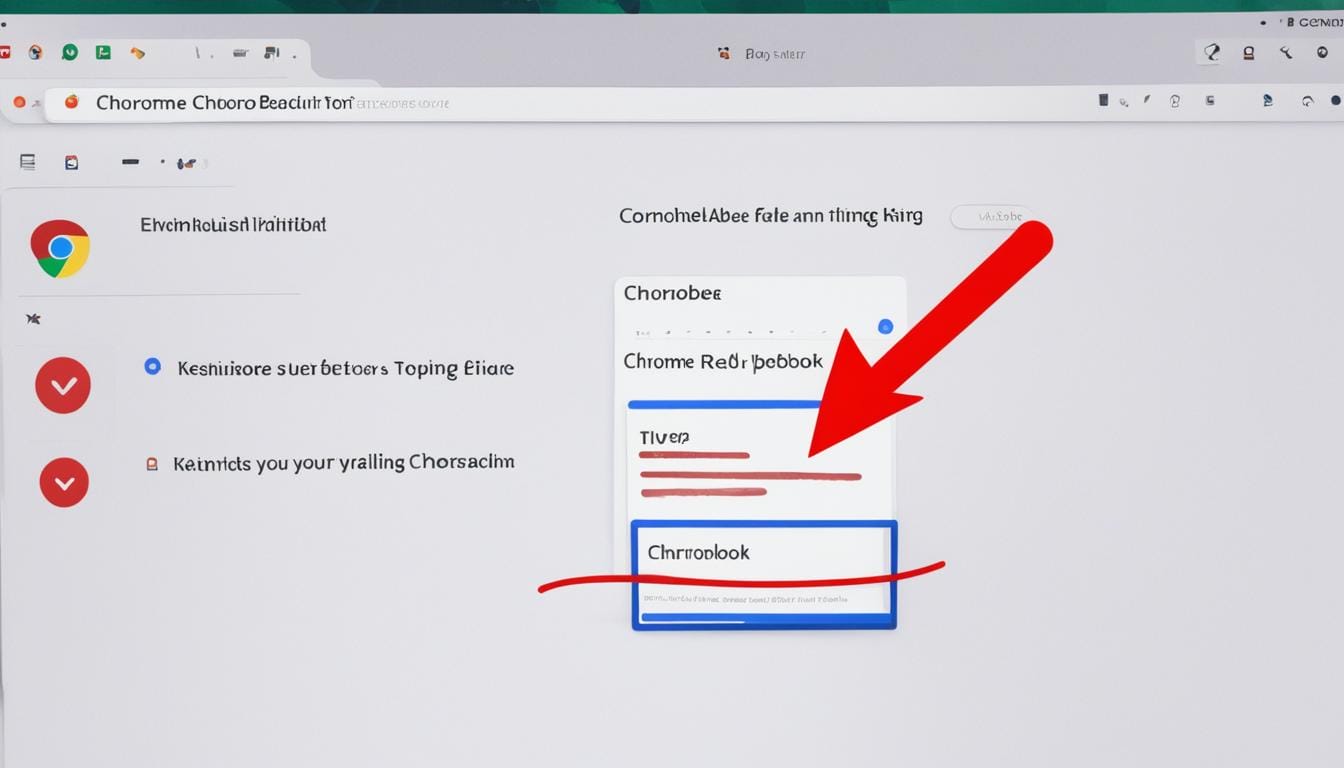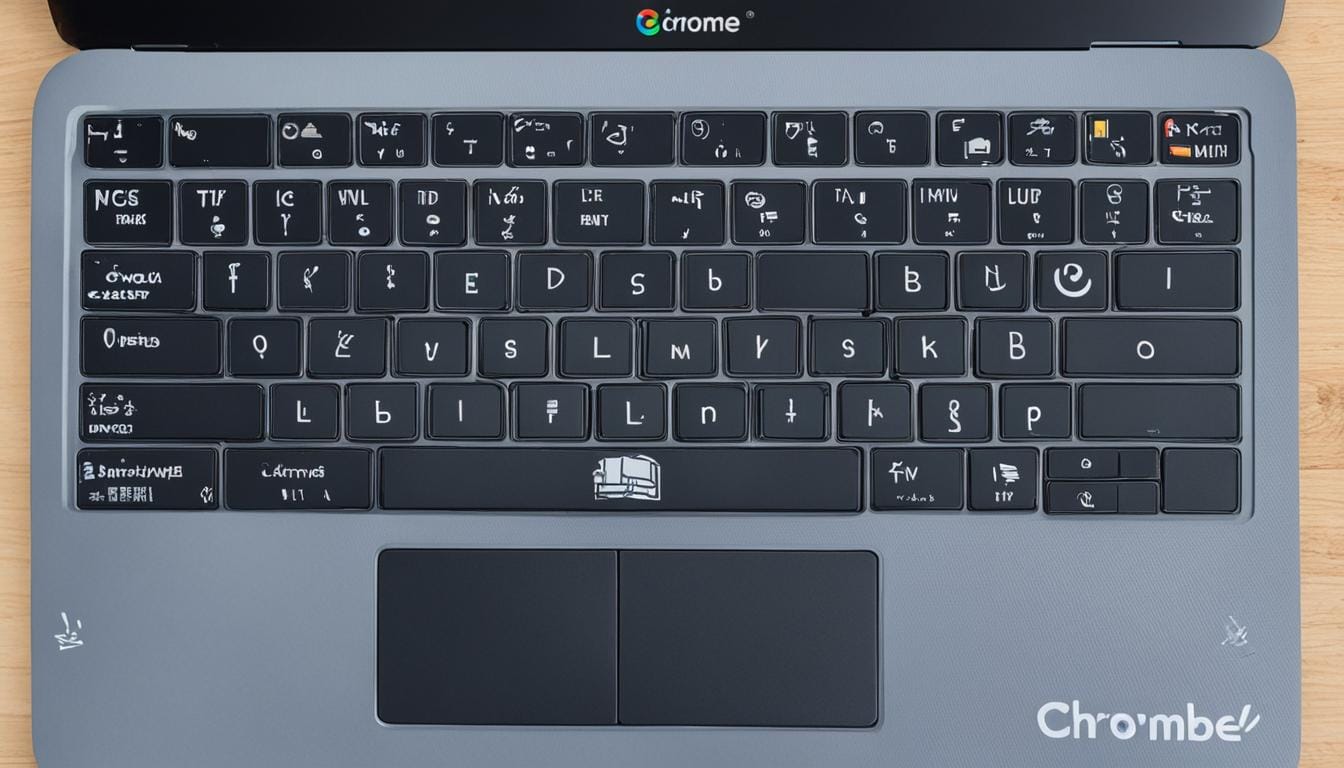Adjust Chromebook Brightness: Quick Shortcut Guide
Adjusting the brightness on your Chromebook is quick and easy. By following a few simple steps, you can optimize your viewing comfort in any lighting condition. In this guide, we will explore the different methods to adjust the brightness on a Chromebook. When it comes to adjusting brightness on a Chromebook, you have a few…