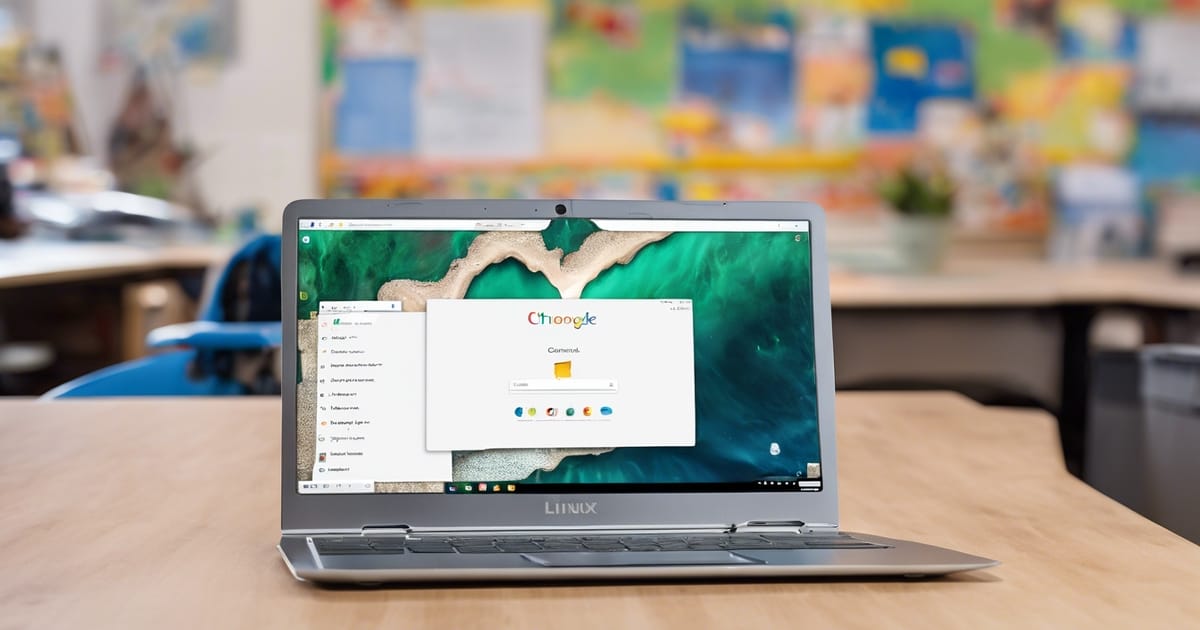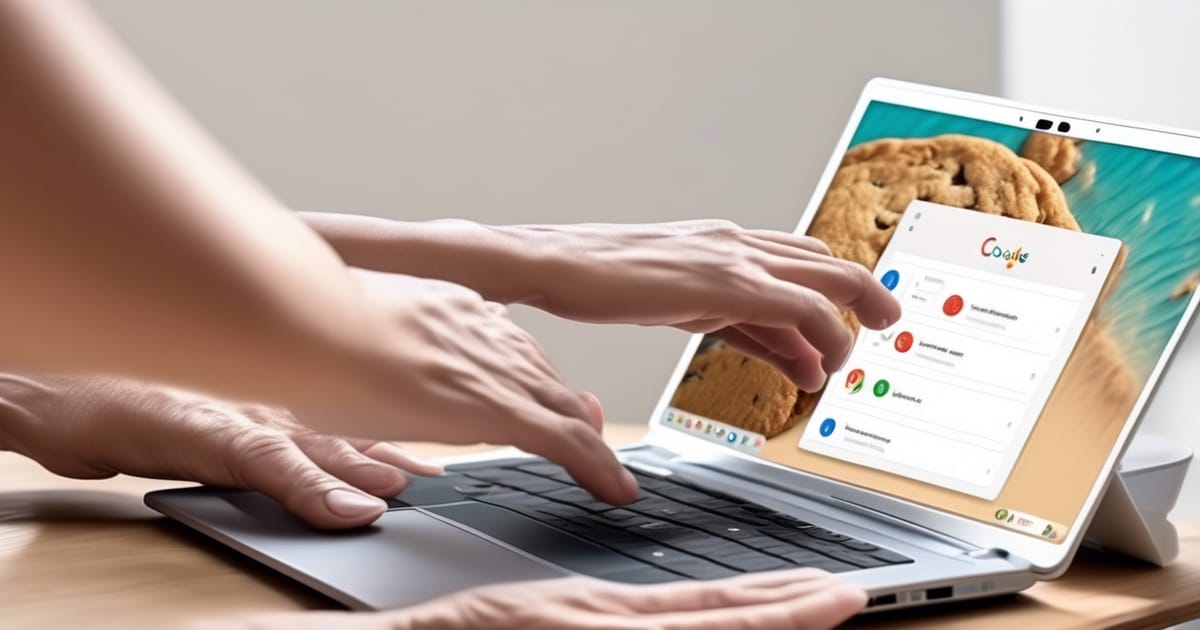How to Download Images on Chromebook: Tips and Methods
Did you know that over 30 million Chromebooks, computer, are in use worldwide? Despite their growing popularity, many users still find it challenging to download images directly from the web onto their Chromebooks. In this guide, we’ll unveil the simple steps to effortlessly download images on your Chromebook hassle-free. Whether you’re a student needing visuals…