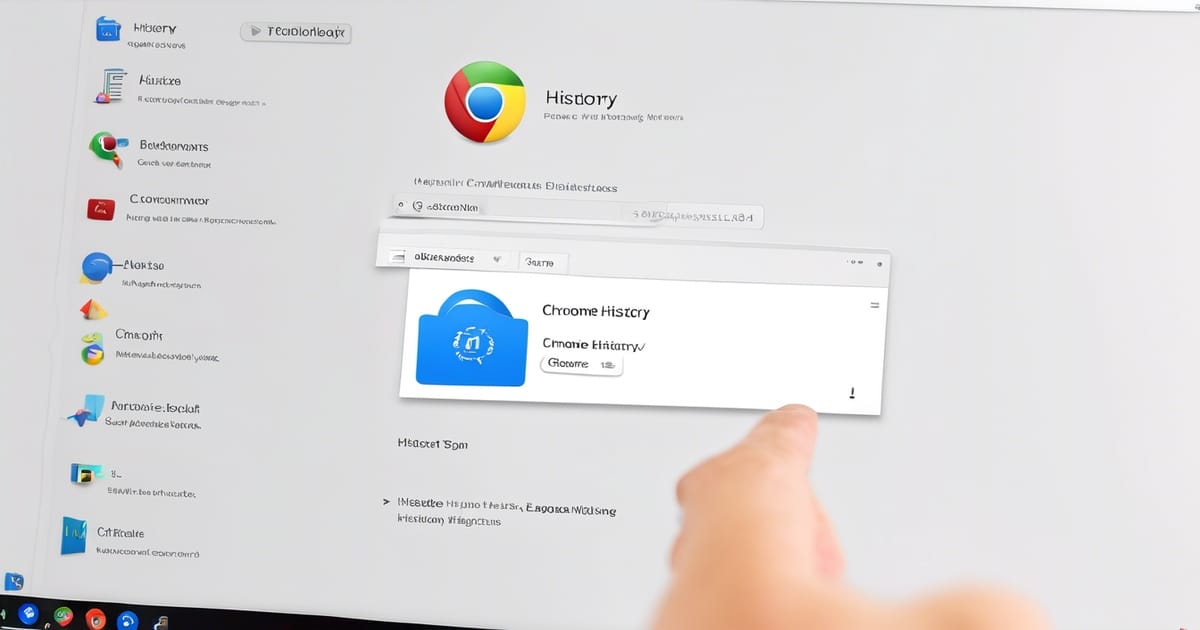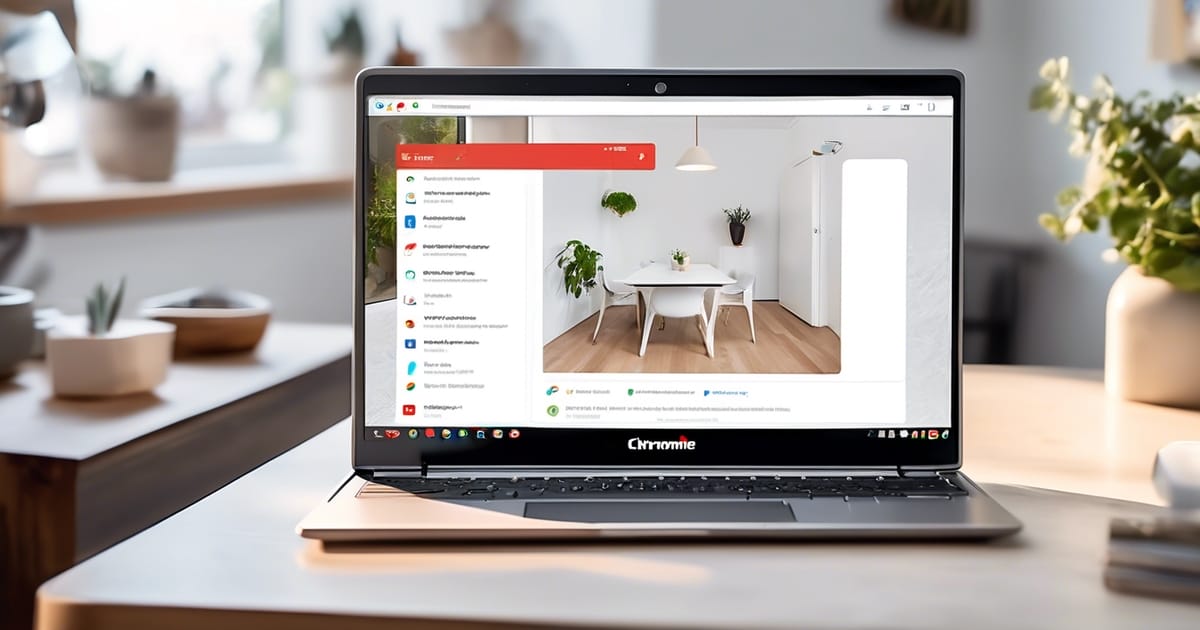How to Get Snapchat on Chromebook: Installation & Troubleshooting
So, you’ve got a Chromebook and want to hop on the Snapchat train? Well, here’s the deal: while Snapchat doesn’t have an official app for Chromebook, there are some nifty workarounds that can get you snapping away in no time. In this post, we’ll dive into the ins and outs of how to get Snapchat…