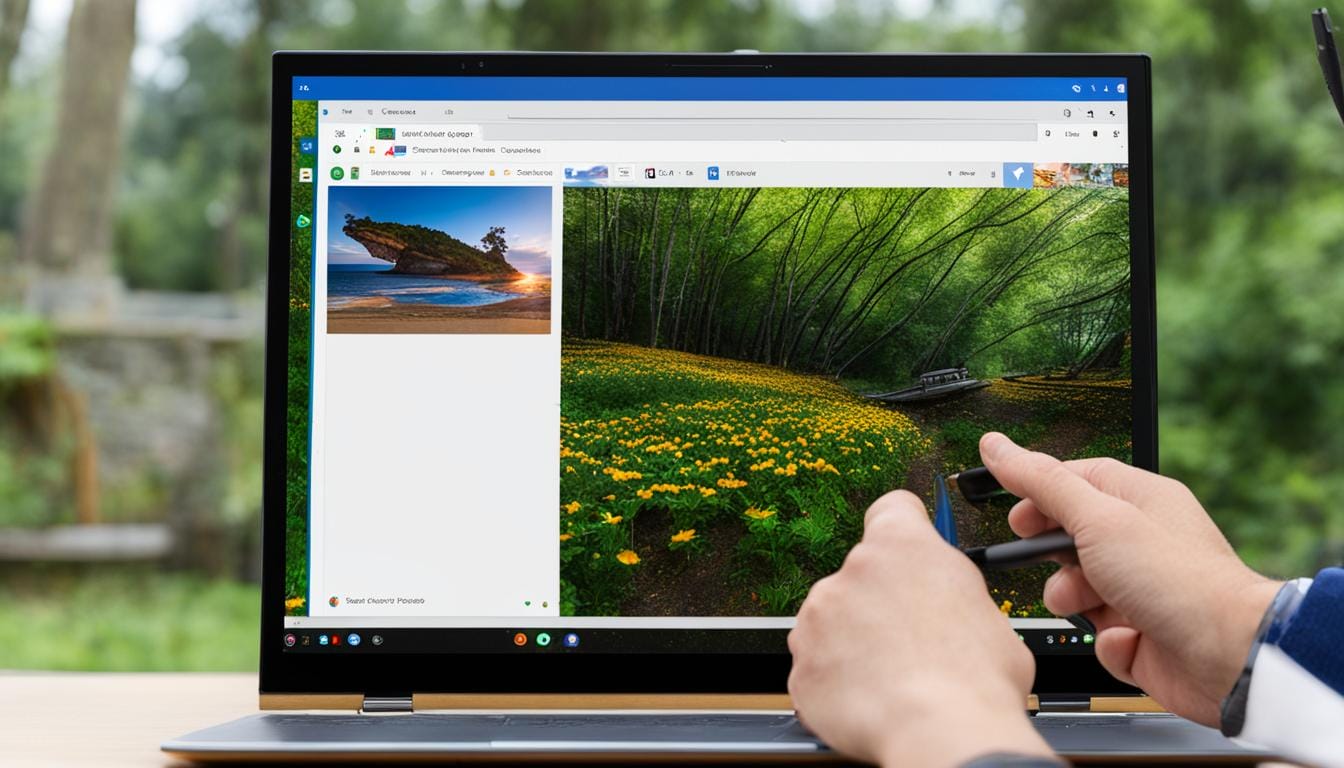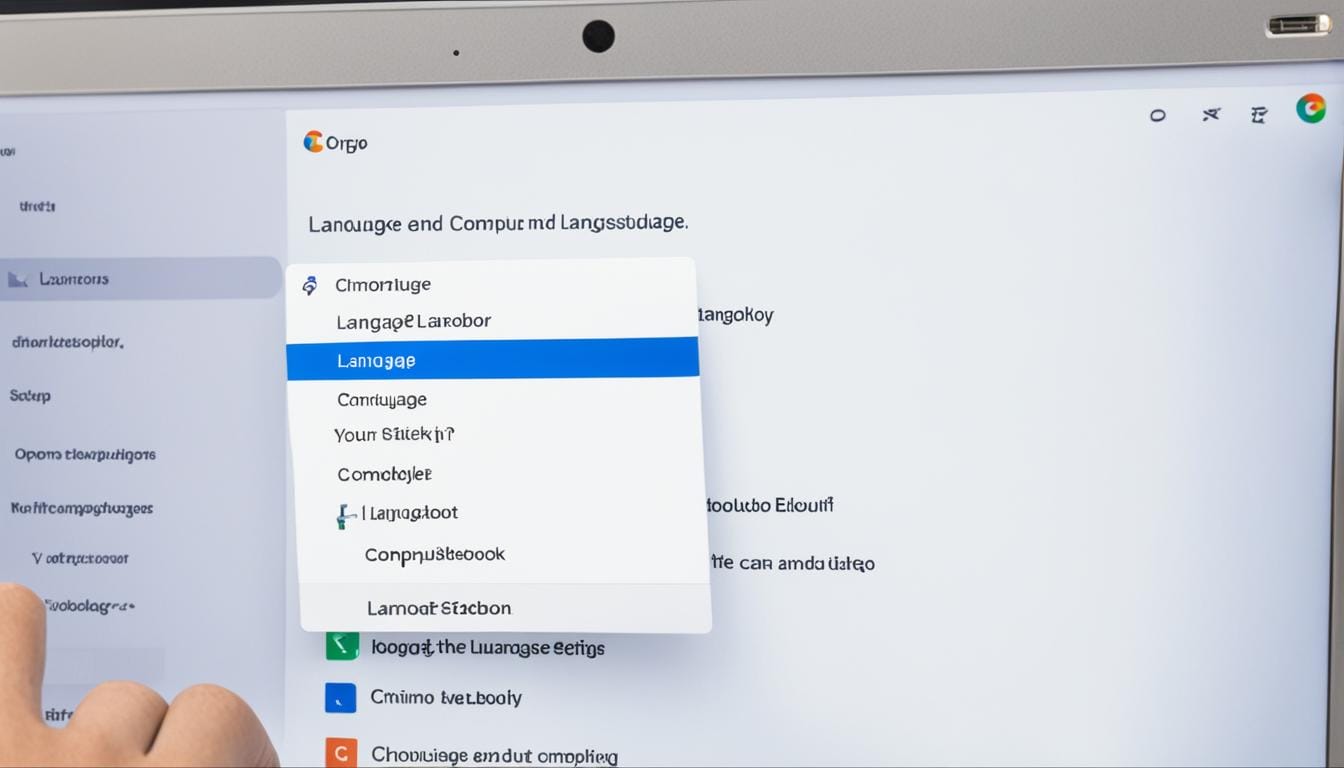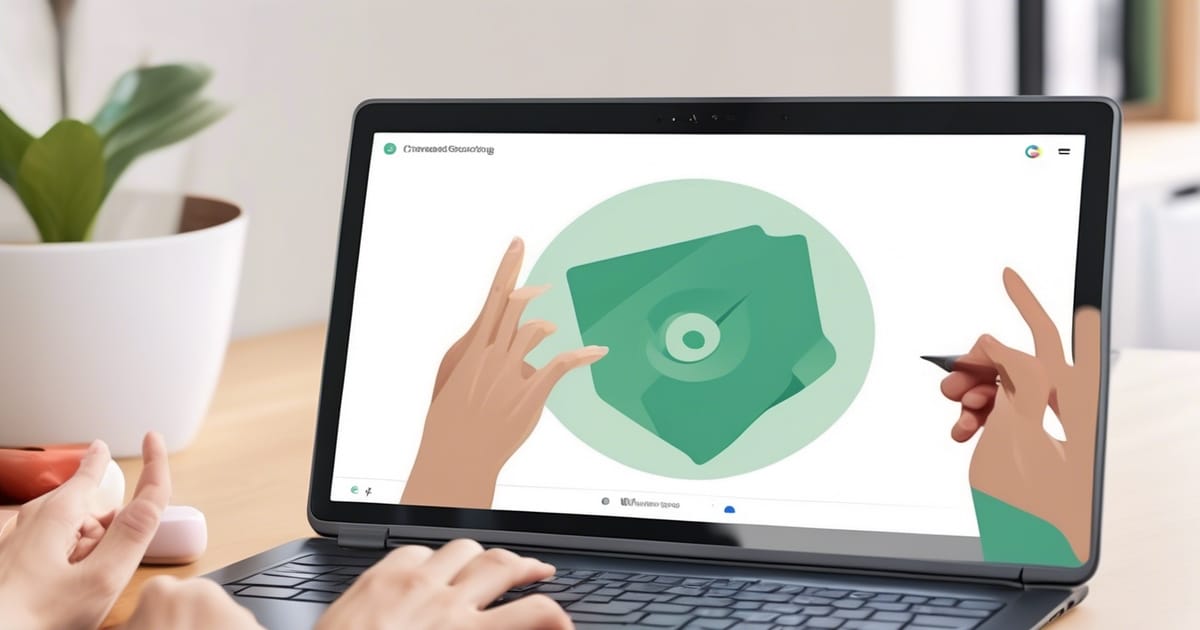Troubleshoot Can’t Log into Chromebook Issues
If you’re facing login troubles with your Chromebook, you’re in the right place! We understand how frustrating it can be when you can’t access your device. In this article, we’ll guide you through troubleshooting steps to help you resolve common Chromebook login issues. Whether you’re unable to log in due to incorrect credentials, Wi-Fi connectivity…