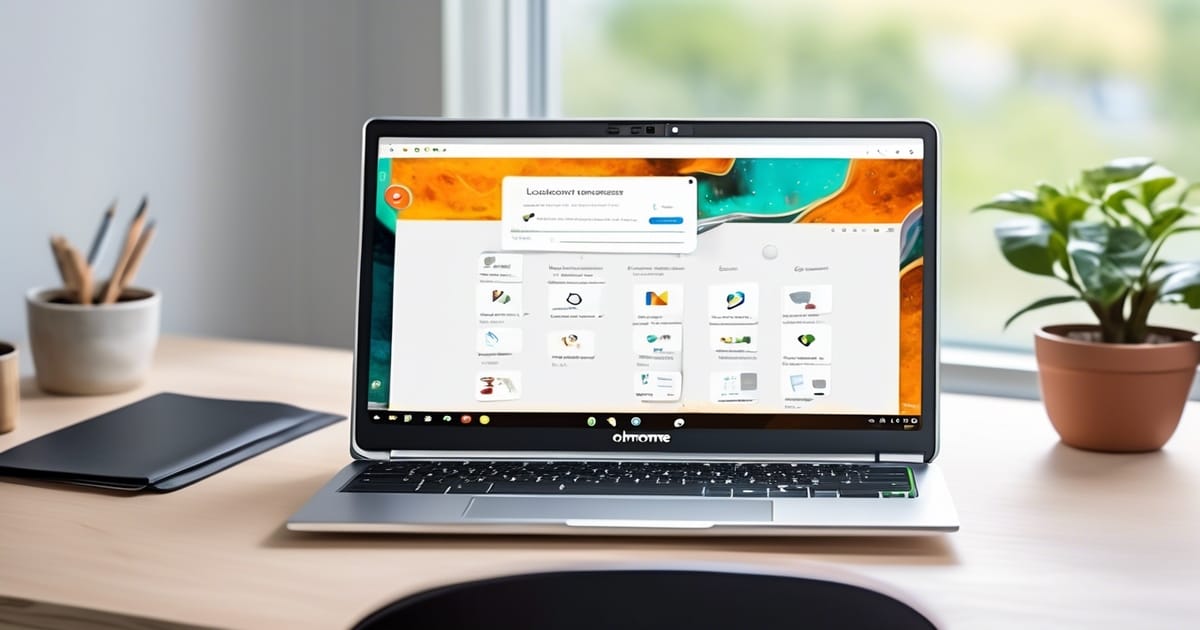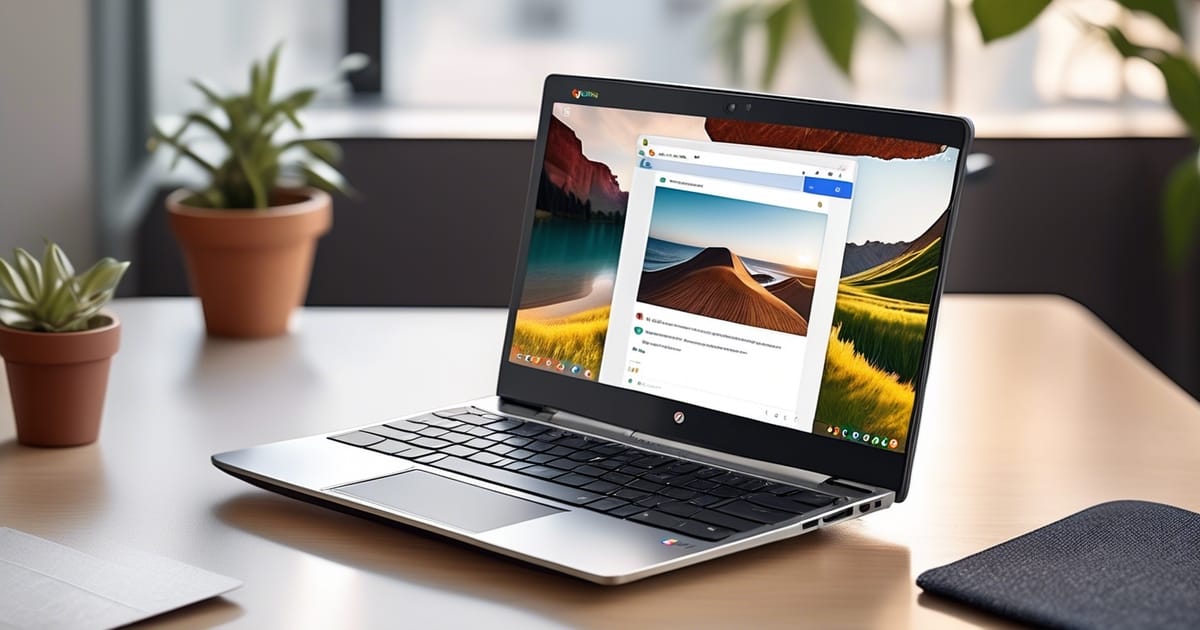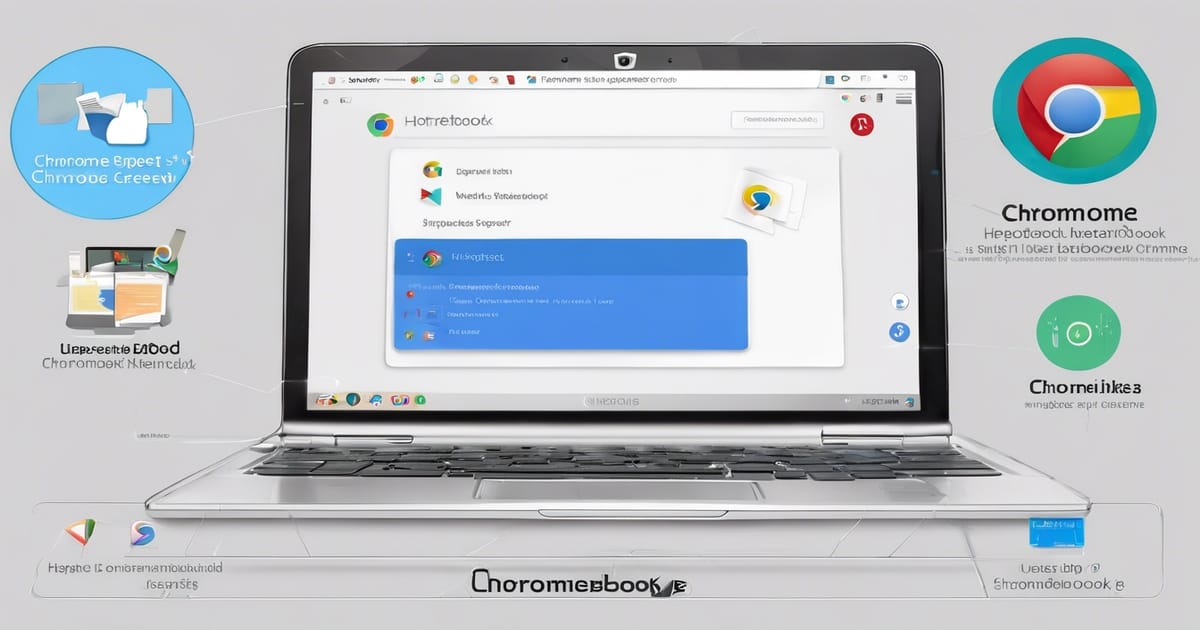How to Eject USB from Chromebook: Safely Remove and Troubleshoot
Key Takeaways Understanding USB Ejection Importance of Safe Removal Pre-Ejection Checklist Preparing to Eject USB Closing Files Halting Transfers Ejecting USB via Files App Accessing Files App Locating USB Device Safe Removal Process Manual Ejection Steps Physical Removal Post-Ejection Actions Resolving “USB Device Still In Use” Error Checking Active Processes Using Task Manager Safely Restarting…