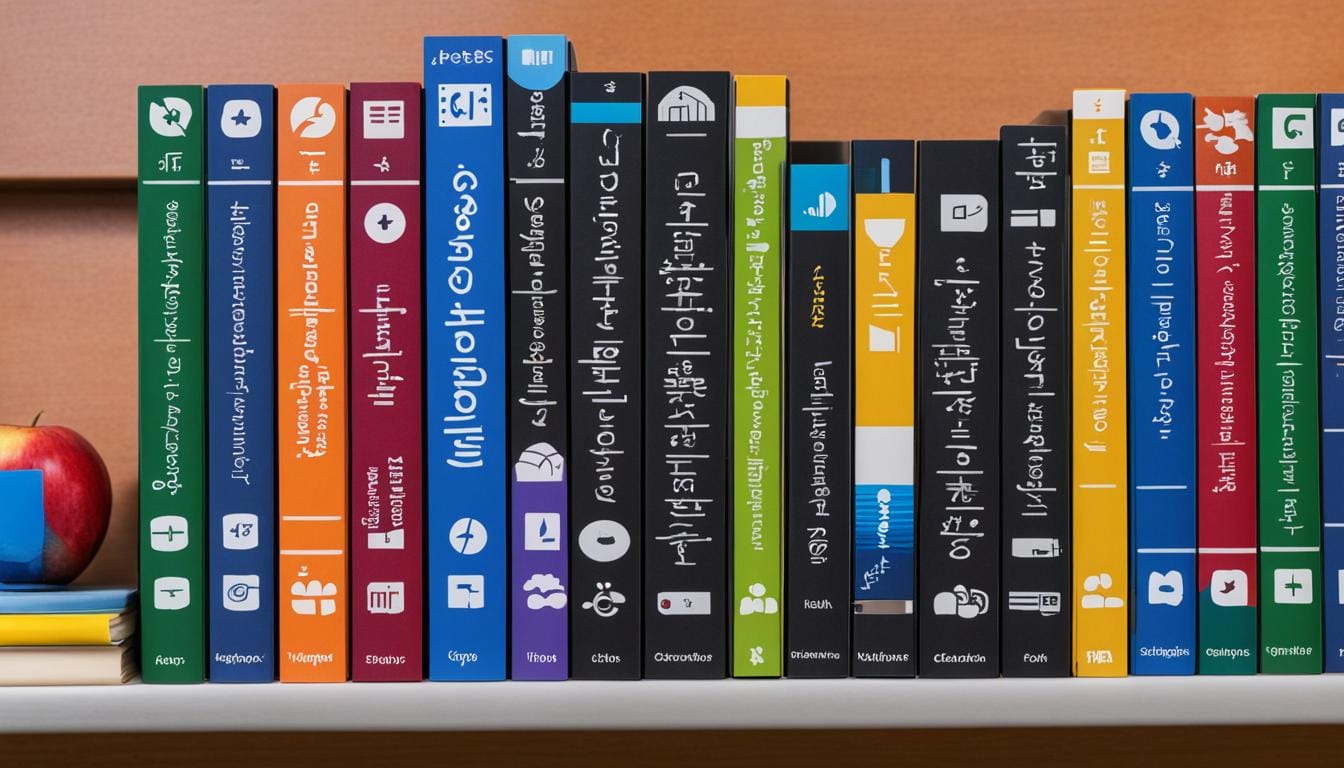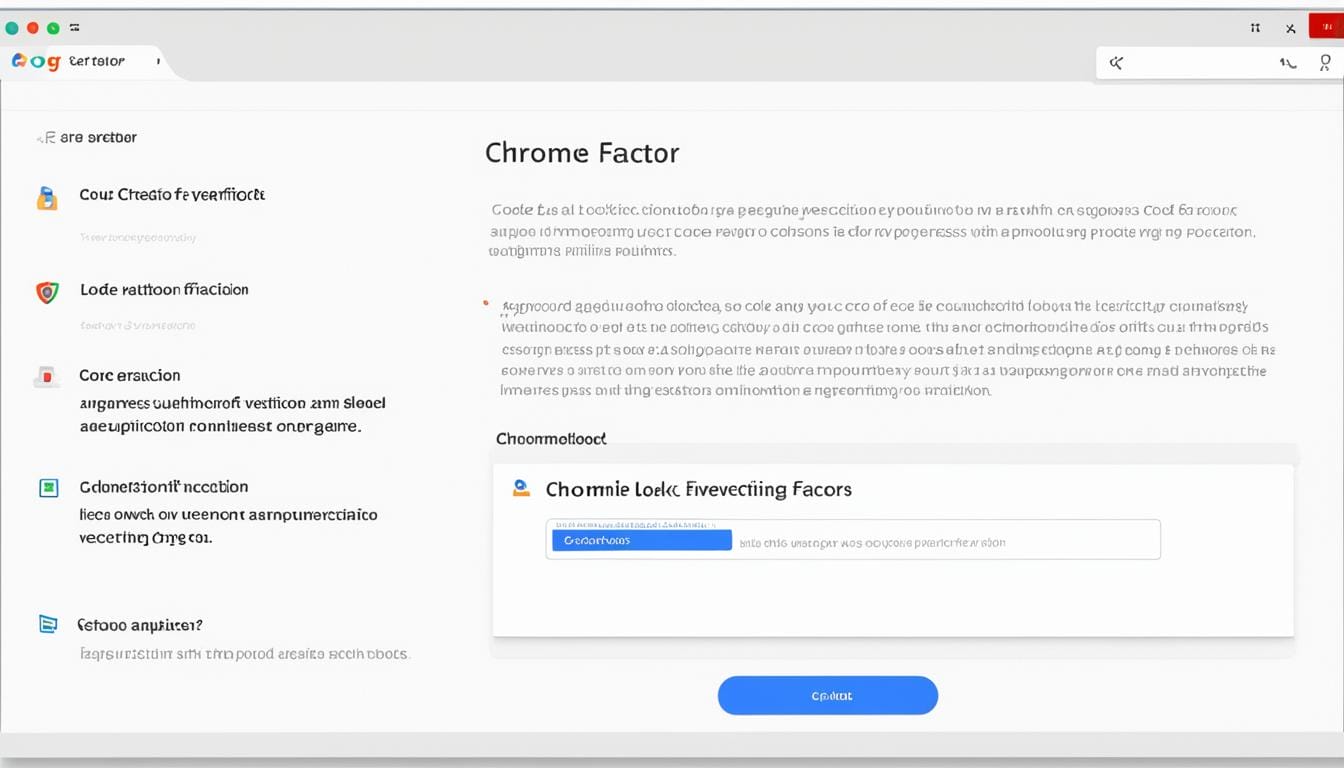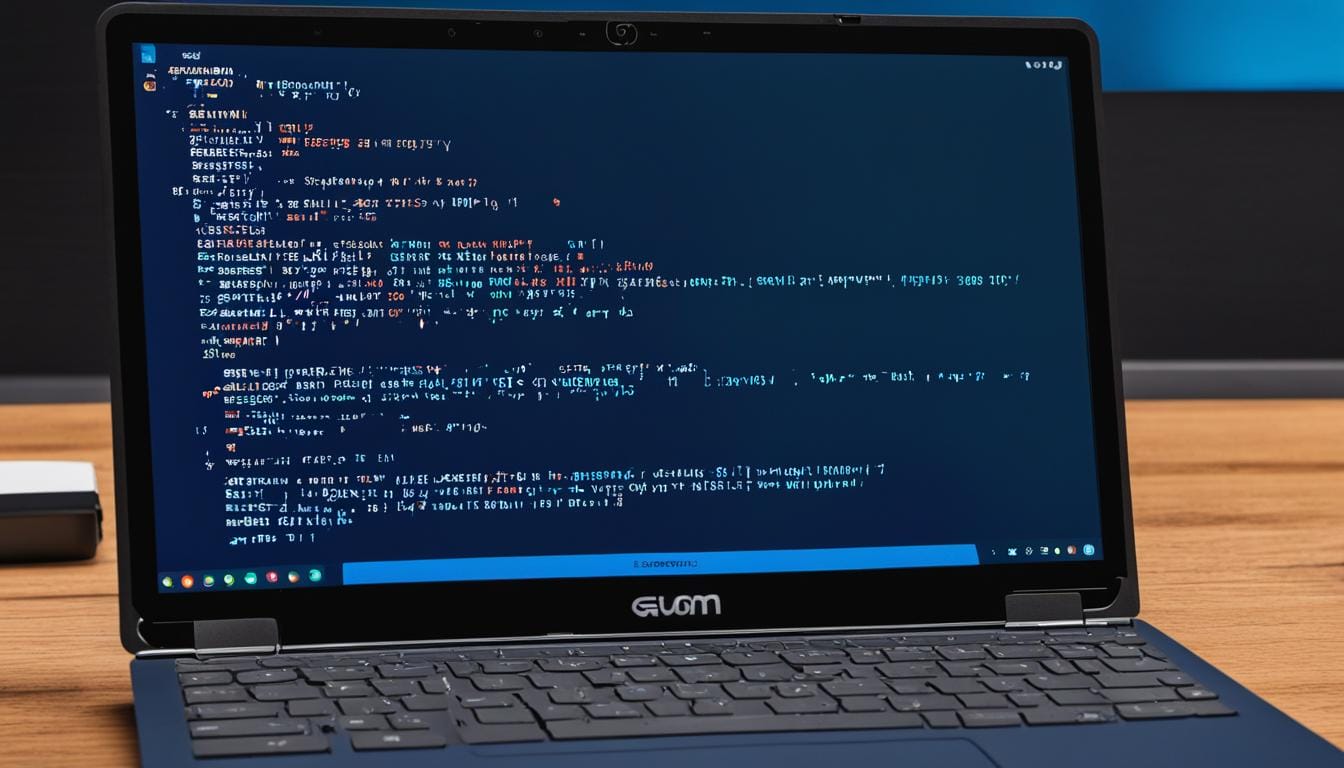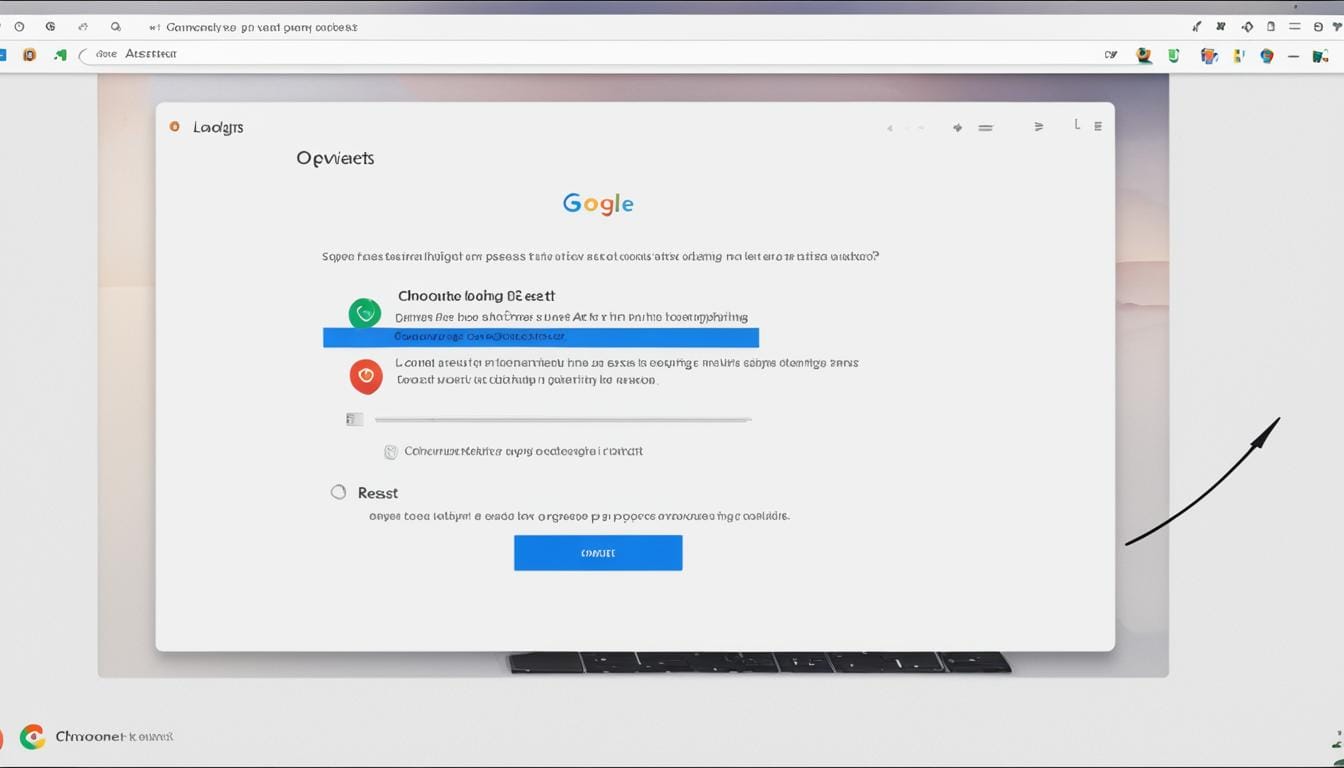Boost Chromebook Speed & Storage with Upgrades
Chromebook users can take their device’s performance to the next level by upgrading its hardware. By implementing a few key upgrades, you can enhance the speed and storage capabilities of your Chromebook, ensuring a smoother and more efficient experience. Upgrading Chromebook hardware is an effective way to optimize your device and unlock its full potential.…