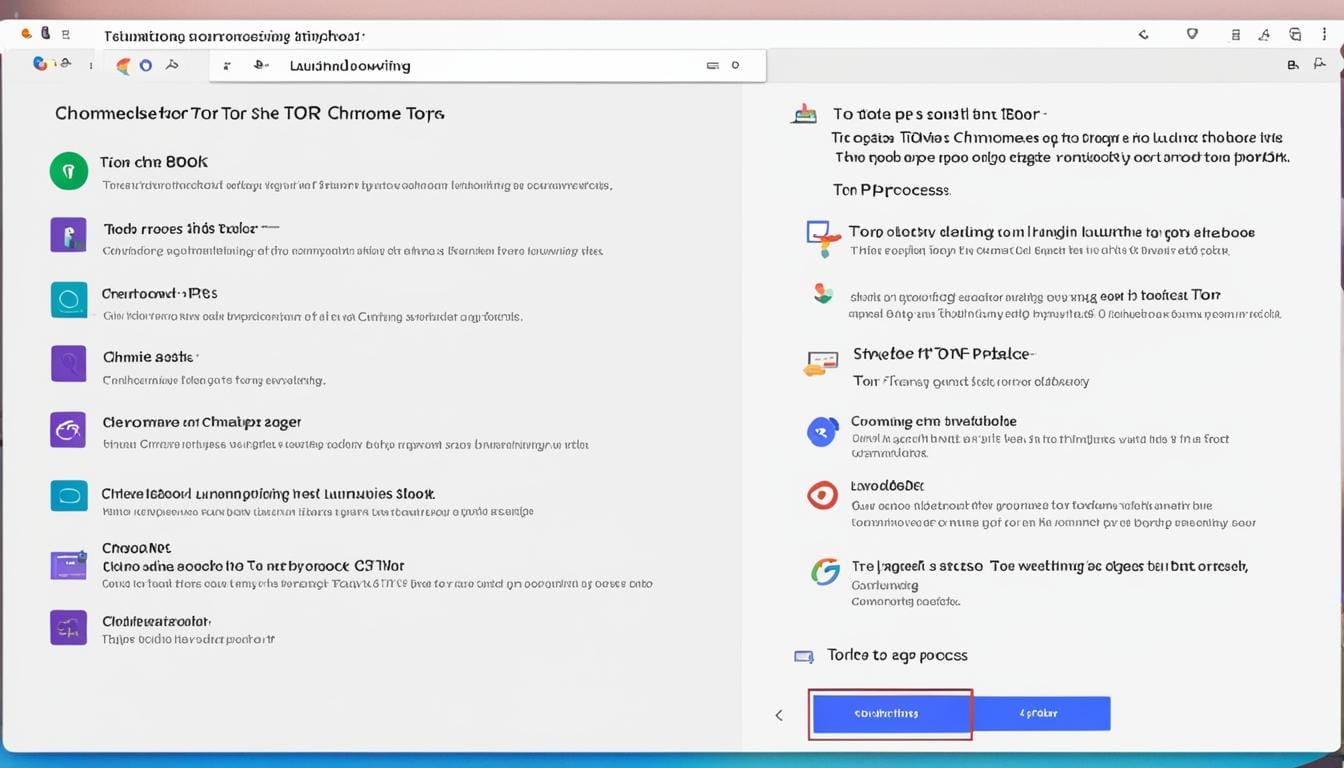Author: ChromeAdmin
-
Install Minecraft on Chromebook Free – Quick Guide
Minecraft, one of the most popular games ever, can now be enjoyed on Chromebooks. Minecraft’s developers have released an official version for Chromebooks, allowing players to experience the game on these devices. There are multiple ways to get Minecraft running on a Chromebook, including installing Minecraft: Bedrock Edition from the Google Play Store and using…
-
Can I Charge Chromebook With Phone Charger? Let’s Find Out!
Chromebooks are becoming increasingly popular due to their affordability, portability, and user-friendly interface. However, when it comes to charging these devices, many users wonder if they can use their phone charger as an alternative. In this guide, we will explore the compatibility and limitations of using a phone charger to charge a Chromebook. While it…
-
Quick Guide: How to Take a Screenshot on a School Chromebook
If you’re using a school chromebook, taking screenshots can be a useful skill to have. Whether you’re a student or a teacher, capturing screens allows you to save important information from your screen that can be used later for studying, sharing, or referencing. In this section, we’ll provide you with a quick and easy guide…
-
Step-by-step Guide: How to Powerwash a Chromebook
Chromebooks provide a fast and efficient computing experience. However, with time, your device may accumulate unnecessary files and data, leading to decreased performance. Powerwashing your Chromebook is an essential maintenance step that can resolve these issues and restore optimal performance. In this section, we’ll guide you through the process of powerwashing your Chromebook. Follow these…
-
Install Tor on Chromebook: Easy Guide
Welcome to our step-by-step Tor installation guide for Chromebook. If you’re looking for a way to enhance your online privacy and security, installing Tor on your Chromebook is a great option. While there is no official Tor client for ChromeOS, we’ll show you how to install and use Tor on your Chromebook using the Linux…
-
Can I Use Chromebook Without Internet? Get to Know!
Chromebooks have become increasingly popular due to their affordability, portability, and ease of use. However, one question that many users have is whether or not they can use a Chromebook without an internet connection. While Chromebooks are primarily designed for online use, they do offer offline capabilities that can come in handy in various situations.…
-
Open Zip Files on Chromebook: Quick Guide
Chrome OS offers native and third-party methods to extract ZIP files on Chromebook. In this guide, we will walk you through the steps to open and extract ZIP files using the built-in Files app on your Chromebook. We will also discuss how to create ZIP files and the supported compressed formats. Additionally, we will provide…
-
Can Chromebooks Get Viruses? Uncovering the Truth
Chromebooks have been gaining popularity in recent times for their affordability, ease of use, and speed. However, users have been questioning whether these devices are susceptible to viruses and malware. In this article, we will address the question of whether Chromebooks can get viruses and provide insights into virus protection for these devices. Chromebooks are…
-
Connecting AirPods to Chromebooks: Can it be Done?
If you’re an Apple user who has recently purchased a Chromebook, you might be wondering if your trusty AirPods can connect to it. The good news is that Chromebooks can indeed connect to AirPods, but it’s essential to understand the compatibility between these two devices before attempting to pair them. In this section, we will…
-
Open Zip Files on Chromebook: Quick Guide
Chrome OS offers native and third-party methods to extract ZIP files on Chromebook. In this guide, we will walk you through the steps to open and extract ZIP files using the built-in Files app on your Chromebook. We will also discuss how to create ZIP files and the supported compressed formats. Additionally, we will provide…