Want to enjoy TikTok during your break, but your school Chromebook is holding you back? We’ve got the solution. In this guide, we’ll show you how to bypass the restrictions and access TikTok hassle-free on your school-issued Chromebook. Say goodbye to FOMO and hello to endless entertainment. Whether it’s sneaky workarounds or clever hacks, we’ve got all the tips and tricks you need. Ready to elevate your social media game without breaking any rules and network? Let’s dive in!
Table of Contents
- Key Takeaways
- Understanding School Chromebook Restrictions
- Preparing to Install TikTok
- Using VPNs to Access TikTok
- Choosing the Right VPN Service
- Proxy Websites as an Alternative
- The Legality of Unblocking Services
- Free VPN Options for Students
- Administrator Oversight on Unblocked Content
- TikTok’s Role in Social Media Dynamics
- Summary
- Frequently Asked Questions
- How can I bypass school Chromebook restrictions to install TikTok?
- What is the role of TikTok in social media dynamics?
- Are there free VPN options available for students?
- How do I prepare to install TikTok on my school Chromebook?
- Can I use proxy websites as an alternative method to access TikTok on my school Chromebook?
Key Takeaways
-
Understanding School Chromebook Restrictions
-
Be aware of the specific restrictions and limitations imposed by your school on using certain apps and websites.
-
Preparing to Install TikTok
-
Before attempting to install TikTok on a school Chromebook, ensure that you understand the potential consequences and have a plan in place.
-
Using VPNs to Access TikTok
-
Utilize VPNs and servers as a potential solution to bypass restrictions and access TikTok on a school Chromebook.
-
Choosing the Right VPN Service
-
Select a reliable and secure VPN service that aligns with your needs and provides the necessary features for accessing TikTok.
-
The Legality of Unblocking Services
-
Understand the legal implications of using VPNs or proxy websites to unblock content on school Chromebooks.
-
Administrator Oversight on Unblocked Content
-
Recognize the possibility of administrators monitoring and regulating unblocked content accessed through VPNs or proxy websites.
Understanding School Chromebook Restrictions
Network Restrictions
School networks often block access to specific websites and applications, including TikTok. These restrictions are put in place to ensure a focused learning environment and prevent students from accessing distracting or inappropriate content. Firewalls within the network act as barriers, preventing students from using social media platforms during school hours. However, there is a solution for bypassing these restrictions: VPNs. By using a VPN on a school-issued Chromebook, students can create a secure connection that allows them to access restricted content like TikTok without being detected by the school’s network filters.
In addition to VPNs, another way to overcome network restrictions is by using alternative methods such as accessing TikTok through web browsers rather than the app itself. Some schools may not have strict controls over web browsing activities, making it possible for students to use TikTok through their browser instead of the dedicated app.
Device Management
Chromebooks used in educational settings are typically managed by IT administrators who set up device management policies and configurations. These settings can restrict the installation of certain apps, including TikTok. School-owned devices often come with limited user privileges, preventing students from downloading or installing unauthorized software.
Despite these limitations, some schools allow students to request specific apps for educational purposes if they are not already available on the devices. In such cases, IT administrators can review and potentially approve requests based on their relevance to academic activities.
Preparing to Install TikTok
Chromebook Compatibility
TikTok may not be officially supported on all Chromebook models. Compatibility depends on the Chrome OS version and hardware specifications. Some older Chromebooks may not meet the app’s system requirements.
For instance, if your school uses older Chromebook models that do not support the latest versions of Chrome OS, it might not be possible to install TikTok. Certain hardware limitations such as insufficient RAM or processing power can also hinder compatibility with TikTok.
Before attempting to download and install TikTok on a school-issued Chromebook, it’s essential to check whether the device meets these requirements. This can help avoid potential issues related to incompatibility and ensure a smoother installation process.
Account Requirements
TikTok requires users to create an account to access content. However, users need to meet age requirements to sign up for the platform. School policies may also prohibit students from using personal accounts on school devices.
In this case, even if a student manages to install TikTok on their school Chromebook, they might face challenges when trying to use it due to restrictions imposed by both the platform itself and their educational institution.
It’s crucial for students and educators alike to consider these factors before attempting any installation of third-party applications like TikTok on school-issued devices.
Using VPNs to Access TikTok
VPN Selection
When selecting a VPN to access TikTok on a school Chromebook, it’s crucial to choose one with strong encryption and a no-log policy. This ensures that your online activities remain private and secure. Consider VPNs with dedicated Chromebook apps for easy installation. Look for ones that offer reliable server connections for smooth performance, as this is essential for accessing TikTok seamlessly.
Installation Process
The process of installing TikTok on a school Chromebook may require bypassing security measures put in place by the school. To achieve this, students may need to resort to methods like side-loading the app or using alternative app stores. However, it’s important for students to seek permission from school authorities before attempting any form of installation.
Connection Setup
After successfully installing a VPN, it’s necessary to configure the connection settings on the Chromebook. Ensure that the VPN is connected before attempting to access TikTok; this will help bypass any network restrictions imposed by the school’s network filters. It’s also advisable to test the connection once set up properly, verifying that TikTok is accessible without encountering any hindrances.
Choosing the Right VPN Service
Performance Factors
. The device’s hardware capabilities play a significant role in how well TikTok runs. Running a VPN alongside TikTok can impact the device’s speed and responsiveness. For instance, if the school Chromebook has limited processing power or memory, running both simultaneously might lead to lags and delays.
Moreover, low internet speeds at school can affect the quality of TikTok videos. If the network connection is slow or congested due to heavy usage within the school premises, it may result in buffering issues and poor video playback quality for students trying to access TikTok during their free time.
Security Considerations
Using a VPN when accessing TikTok on a school Chromebook offers enhanced security and privacy benefits. It allows students to encrypt their internet traffic, preventing potential eavesdropping by unauthorized parties when using public Wi-Fi networks within the school environment.
However, it’s essential for students to be aware of potential risks associated with using third-party apps like VPNs on their school devices. While VPNs provide security benefits, they also introduce new layers of complexity that could potentially compromise data protection if not used correctly.
In addition to this consideration is adhering to school guidelines regarding online safety and data protection. Students must understand and abide by these rules while using any online service or application on their school-provided devices.
Proxy Websites as an Alternative
How They Work
Proxy websites offer an alternative method for accessing TikTok on a school Chromebook. VPNs create secure, encrypted tunnels to transmit data between the device and TikTok servers. It’s important to understand that school policies play a crucial role in dictating technology usage within educational environments. By comprehending how VPNs and network restrictions function, students can better navigate accessing TikTok on their school Chromebooks.
Finding a Proxy
When seeking proxies to access restricted content on school networks, students should exercise caution due to potential security risks. Some proxies may compromise user privacy and pose security threats. To mitigate these risks, it’s essential for students to research reputable proxy services prioritizing user privacy and security.
The Legality of Unblocking Services
School Policies
Schools enforce strict policies regarding the use of technology during instructional hours. Violating these policies can lead to serious disciplinary action, including detention or suspension. It’s crucial to familiarize yourself with your school’s technology guidelines before attempting to access TikTok on a school Chromebook. By understanding and respecting these rules, you can avoid potential consequences.
Accessing social media platforms like TikTok on school devices may seem harmless, but it could have significant legal implications. Doing so might violate educational regulations or local laws that govern internet usage in educational settings. Using unauthorized software or trying to bypass network restrictions is not only against school policy but also illegal in some jurisdictions. Students should prioritize compliance with both legal and ethical standards when using technology at school.
It’s important for students to remember that while they may feel frustrated by restricted access at their schools, there are valid reasons behind these limitations. These measures are put in place not just to restrict students’ freedom but also to ensure a conducive learning environment for everyone.
Free VPN Options for Students
Pros and Cons
Using a free trial of a VPN service can help students access TikTok on their school Chromebooks. This allows them to enjoy entertainment during leisure time, provided it’s allowed by the school. Utilizing a VPN enhances online privacy and security when accessing TikTok on school devices.
However, it’s essential to consider the potential drawbacks. Bypassing network restrictions or installing unauthorized apps may breach school policies. Furthermore, inappropriate content or interactions on TikTok can lead to disciplinary issues at school.
When considering using a free VPN for accessing TikTok on a school Chromebook, it’s crucial for students to weigh the benefits against the risks involved in violating their school’s policies.
Recommended Services
It’s important for students to exercise caution when selecting a free VPN service. Some recommended services that offer free trials include ExpressVPN, NordVPN, and CyberGhost. These services provide robust encryption and privacy features that can help students access TikTok while maintaining their online security.
Before proceeding with any VPN service, it is advisable for students to thoroughly review their schools’ acceptable use policies regarding technology usage during school hours. By understanding these guidelines, students can make informed decisions about whether using a free trial of a VPN is appropriate in their specific educational environment.
Administrator Oversight on Unblocked Content
Monitoring Capabilities
Using VPN services like ExpressVPN, NordVPN, or CyberGhost can help access TikTok on a school Chromebook. These VPNs are compatible with Chromebooks, allowing students to bypass restricted content.
It’s essential to seek recommendations from trusted sources for safe and reliable proxy services that work well with Chromebooks. By doing so, students can ensure they are using reputable tools that won’t compromise their devices’ security.
Privacy Concerns
Schools often utilize monitoring tools to track internet usage on managed Chromebooks. This means that attempts to access unauthorized apps or bypass restrictions could be detected through monitoring software.
Students should understand that accessing TikTok on a school-issued device might be subject to surveillance by educational authorities. Therefore, it’s crucial for them to weigh the potential risks of attempting to use social media platforms like TikTok during school hours.
TikTok’s Role in Social Media Dynamics
Educational Impact
Accessing TikTok on a school Chromebook can be tempting, but it’s crucial to prioritize data security. Using a VPN can help safeguard personal information from potential breaches or surveillance. By utilizing a VPN, students can add an extra layer of protection when accessing social media platforms.
It’s important to remember that even with enhanced privacy measures in place, sharing sensitive information on social media platforms should be approached with caution. This is especially true within an educational environment where protecting personal data is paramount. Educators and administrators often emphasize the importance of digital safety and responsible online behavior.
Balancing recreational activities like accessing TikTok with academic responsibilities is essential in a school setting. While technology offers various forms of entertainment, it’s crucial for students to maintain focus on their studies and adhere to classroom expectations set by educators and administrators. Utilizing technology at school should align with educational objectives and contribute positively to the learning environment.
Summary
You’ve now learned the ins and outs of accessing TikTok on a school Chromebook. From understanding the restrictions to exploring VPNs and proxy websites, you have a range of options to consider. Remember, while using these methods, it’s essential to be aware of the legality and potential consequences. As you navigate through these possibilities, keep in mind the importance of respecting your school’s policies and guidelines.
Now that you’re equipped with this knowledge, take the time to weigh your options carefully. Consider the potential risks and benefits before making any decisions. It’s crucial to approach this matter responsibly and with full awareness of the implications. Good luck as you explore ways to enjoy TikTok within the boundaries of your school’s regulations!
Frequently Asked Questions
How can I bypass school Chromebook restrictions to install TikTok?
To bypass school Chromebook restrictions and install TikTok, you can use a VPN or proxy website. However, it’s important to consider the legality of unblocking services and the potential oversight by administrators.
TikTok plays a significant role in shaping social media dynamics by providing a platform for creative expression, entertainment, and community engagement. It has become an influential space for trends, challenges, and content creation.
Are there free VPN options available for students?
Yes, there are free VPN options that students can utilize to access restricted content on their school Chromebooks. However, it’s crucial to choose reliable and secure VPN services to ensure privacy and security while browsing.
How do I prepare to install TikTok on my school Chromebook?
Before attempting to install TikTok on your school Chromebook, make sure you understand the potential risks involved with bypassing restrictions. Consider researching VPNs or proxy websites as well as understanding administrator oversight on unblocked content.
Can I use proxy websites as an alternative method to access TikTok on my school Chromebook?
Proxy websites can serve as an alternative method to access TikTok on your school Chromebook. However, be aware that using proxies may raise legal and security concerns. It’s essential to weigh the risks before opting for this approach.

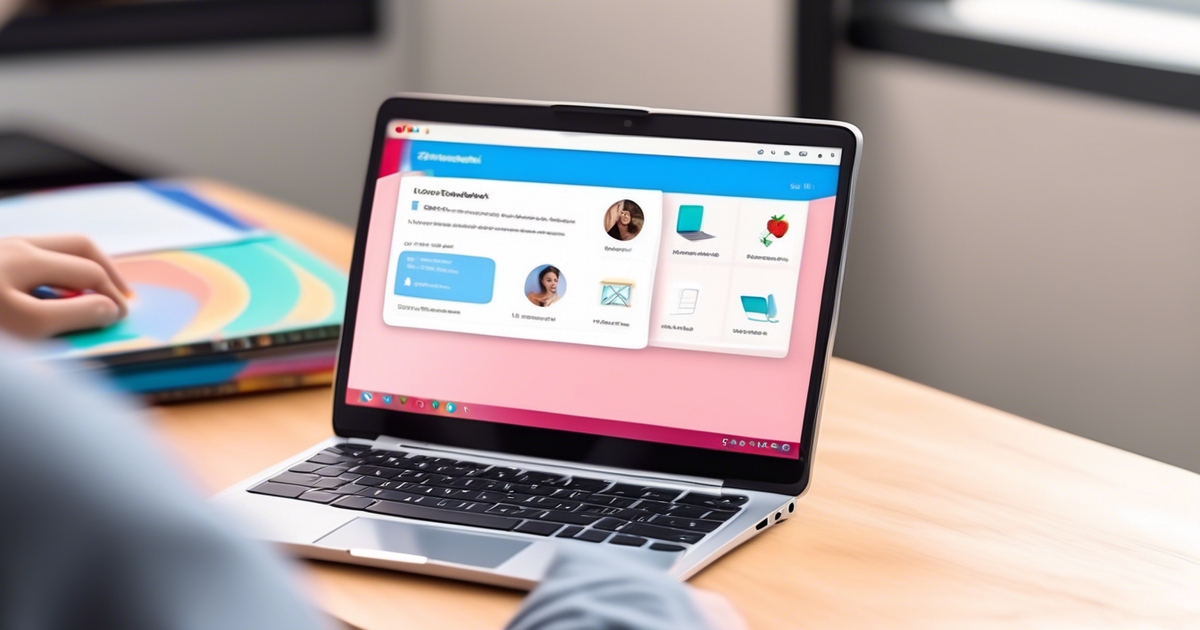
Leave a Reply